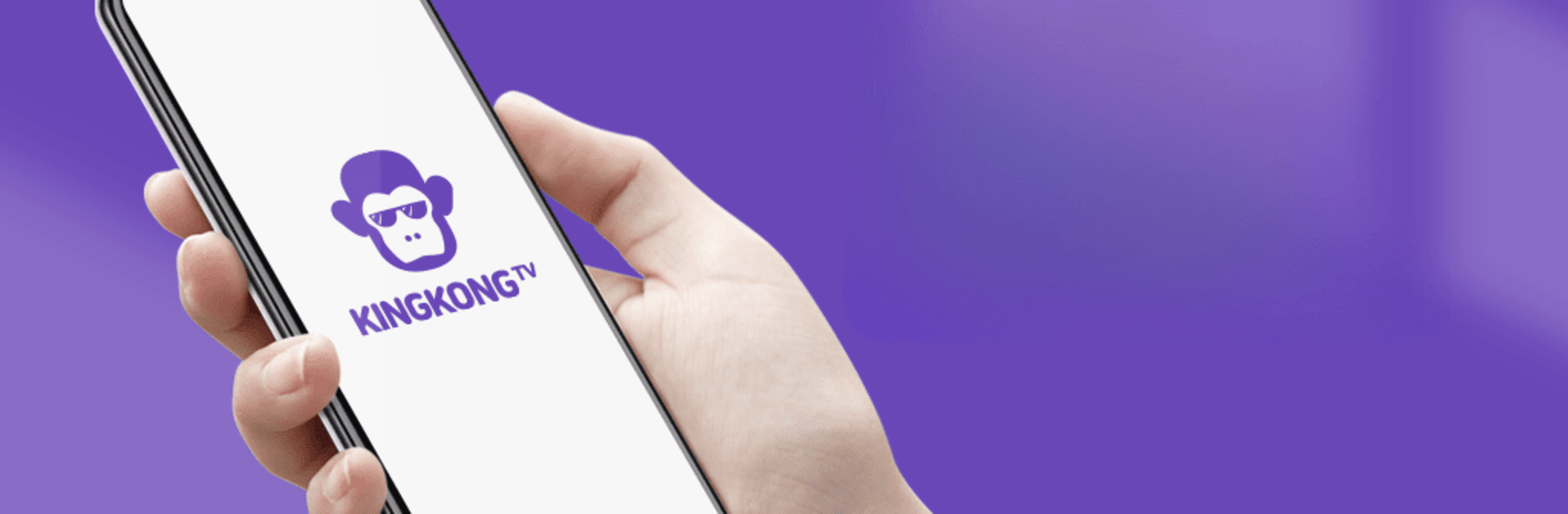Why limit yourself to your small screen on the phone? Run 킹콩티비 – 인기방송 가득한 실시간 라이브방송, an app by KingKongTV, best experienced on your PC or Mac with BlueStacks, the world’s #1 Android emulator.
About the App
킹콩티비 – 인기방송 가득한 실시간 라이브방송 by KingKongTV redefines entertainment with 24/7 real-time streaming. Dive into unique broadcasts featuring captivating content like mukbang, gamebang, and more that keep you entertained whenever, wherever. Whether you’re on a PC or mobile, staying connected is a breeze.
App Features
Live and Free Access
– Tune in to your favorite streams anytime with no subscription fees. It’s completely free to watch!
Interactive Broadcasting
– Chat live with popular sexy cam hosts and charming BJs. Enjoy real-time interaction that brings a personal touch to your viewing experience.
Exclusive Content
– Indulge in a vast array of shows — from mukbang to outdoor yabang — making every moment fresh and exciting.
Dynamic Features
– Celebrate broadcast anniversaries, and enjoy advanced auto-gifting like Doosan popcorn. Plus, address foldable phone issues effortlessly!
Special Entry Items
– Full Room Admission keeps you viewing even during peak times, while Listup boosts your show’s visibility.
Use BlueStacks to enhance your experience of these exciting features with even more flexibility.
Ready to experience 킹콩티비 – 인기방송 가득한 실시간 라이브방송 on a bigger screen, in all its glory? Download BlueStacks now.