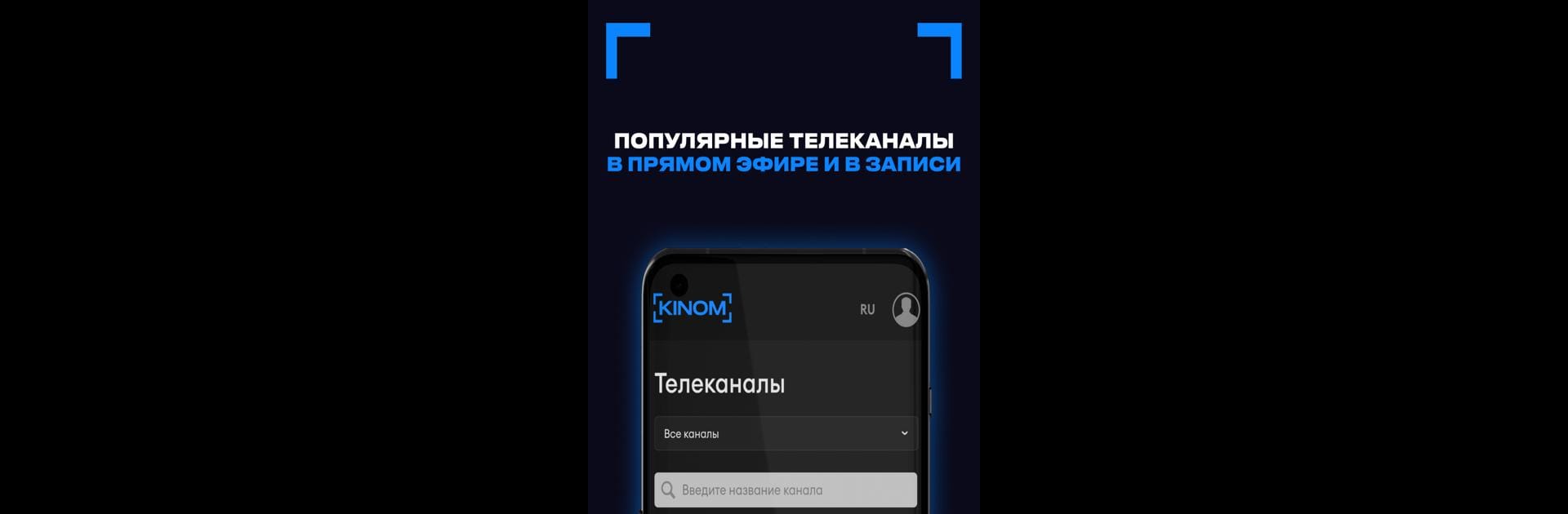What’s better than using KINOM — фильмы, сериалы и ТВ! by “UNITEL” LLC? Well, try it on a big screen, on your PC or Mac, with BlueStacks to see the difference.
About the App
KINOM — фильмы, сериалы и ТВ! brings a world of entertainment right to your screen. Whether you’re in the mood for some classic movies, want to keep up with the latest TV dramas, or need to entertain the kids, this app’s got something for everyone. It’s pretty much your go-to spot for unwinding, catching up on live shows, or exploring something new, all curated by “UNITEL” LLC in the Entertainment genre.
App Features
-
Expansive Movie & TV Series Library
Browse a seriously wide range of films and TV series—old favorites, cult classics, plus the newest releases you’ve been hearing about. There’s always something fresh to watch or re-watch. -
Cartoons for All Ages
Need something light for the kids or just feeling nostalgic yourself? There are cartoons for every age, so everyone in the family can enjoy a bit of animated fun whenever they want. -
Live TV Channels
Stay in the loop with live broadcasts of popular TV channels. Catch up on news, enjoy sports events in real time, or never miss your favorite reality and talk shows. -
Music Videos & Concerts
Shake off a long day with energized performances—watch concerts or music clips from your favorite artists without hunting them down elsewhere. Instant mood boost.
KINOM — фильмы, сериалы и ТВ! works great on your mobile device and can even be enjoyed on a bigger screen using BlueStacks if that’s your thing.
BlueStacks gives you the much-needed freedom to experience your favorite apps on a bigger screen. Get it now.