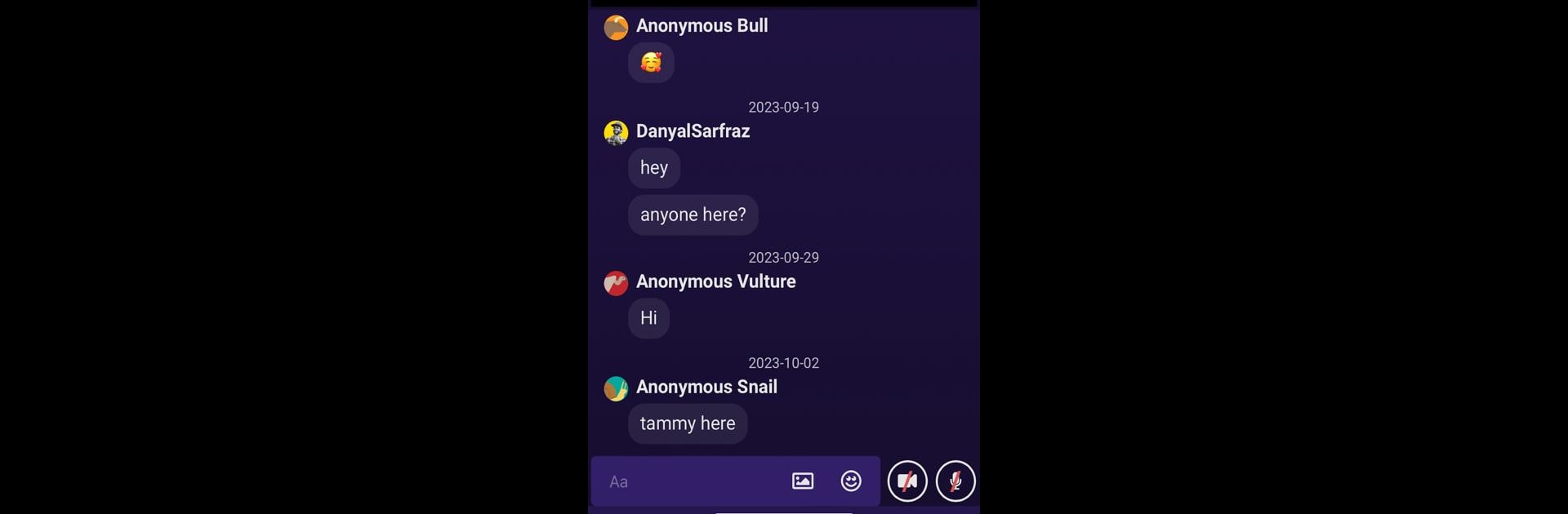Why limit yourself to your small screen on the phone? Run Kosmi, an app by Kosmi Inc., best experienced on your PC or Mac with BlueStacks, the world’s #1 Android emulator.
About the App
Kosmi lets you set up casual get-togethers with friends, no matter where you all are. Whether you’re in the mood to watch funny videos, play laid-back party games, or just want to catch up, this Entertainment app keeps things easy and fun. It’s sort of like having your own virtual living room—pop in, invite folks, and goof around together whenever the mood strikes.
App Features
-
Watch Together
Binge-watch shows, check out weird internet clips, or share live streams with your group. Everyone sees the same thing at the same time, so you can really react together. -
Play Group Games
Jump into classic party games or try new ones that work right in your room. No complicated setup, and you don’t need extra apps or downloads. -
Easy Video Chat
Built-in video and voice chat mean you can see and hear your friends while hanging out. No awkward switching between windows or devices. -
Room Customization
Name your space, kick off your own sessions, and invite whoever you’d like—making each hangout feel a bit more personal. -
No Fuss Joining
Friends can join quickly; there’s no signing up or remembering weird codes. Just share your room, and everyone’s in. -
Casual and Flexible
Kosmi fits whatever vibe you’re going for: private chat, movie party, or a spontaneous gaming challenge. If you want to try it on your PC or laptop, BlueStacks can make it even easier to connect. -
Always Something New
The selection of games and activities keeps expanding, so there’s always a new excuse to laugh, chat, or procrastinate together.
Kosmi by Kosmi Inc. keeps virtually hanging out simple, casual, and open for whatever you and your friends are up to.
Switch to BlueStacks and make the most of your apps on your PC or Mac.