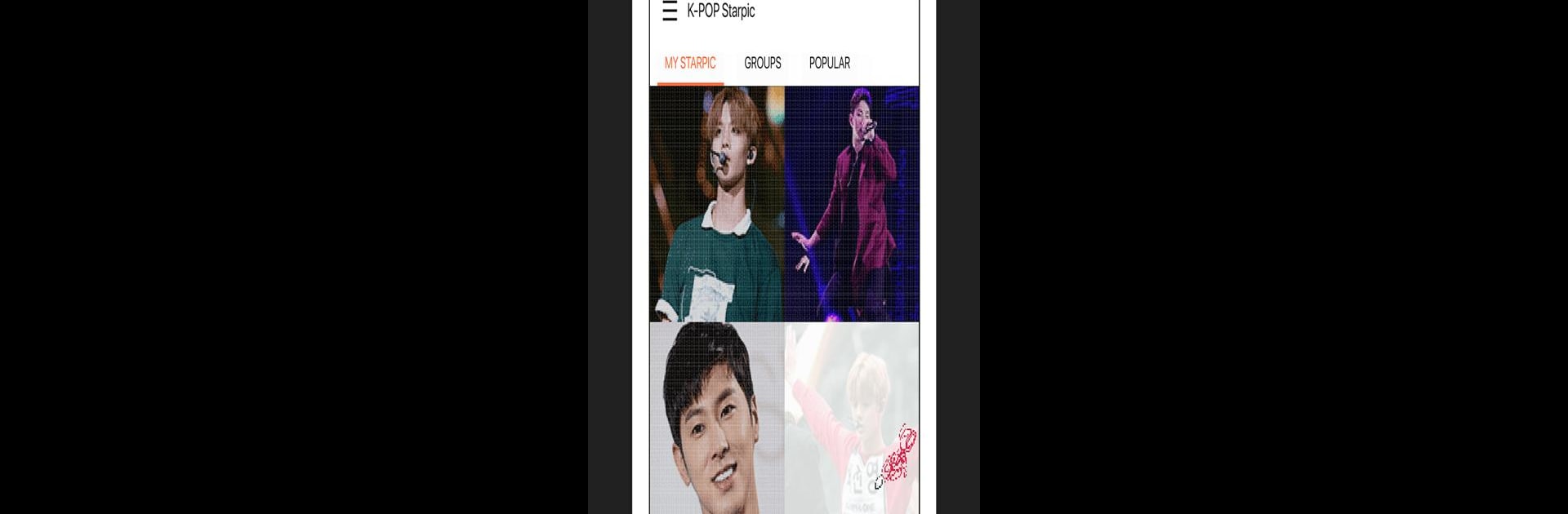Why limit yourself to your small screen on the phone? Run K-POP Starpic, an app by imagecube, best experienced on your PC or Mac with BlueStacks, the world’s #1 Android emulator.
About the App
Ever wish you could get a little closer to your favorite K-POP idols? K-POP Starpic by imagecube brings fans a playful and personal way to connect with the stars you love through stunning photo cross-stitch puzzles. Fans around the globe are using this entertainment app to discover and “stitch” high-quality pictures of popular idols, including some rare finds straight from Dispatch. Whether you’re after new pics of BTS, BLACKPINK, or the latest rookie groups, this feels more like a hobby hangout than just a photo app.
App Features
-
Huge Collection of Idol Photos
Find exclusive snapshots featuring top groups like EXO, TWICE, GOT7, RED VELVET, and way more. Dispatch sources a bunch of these images, so you’re often getting stuff that doesn’t show up anywhere else. -
Interactive Photo Stitching
Piece together your favorite idol’s photo one pixel at a time with the cross-stitch activity. It’s kind of relaxing—and weirdly addictive—to see your favorite group member come to life as you fill in the image. -
Weekly New Updates
You’ll spot freshly uploaded photos regularly, usually matched to idols’ latest appearances and events. There’s always something new to explore, so you won’t run out of puzzles any time soon. -
Official Content, No Copyright Worries
K-POP Starpic partners directly with Dispatch to ensure everything’s legit and original. That means high-res, behind-the-scenes pics you can trust. -
Fun Ranking System
The more you complete, the more your bias might climb up the rankings. Users can show some love to their favorites, and new boosted photos get added weekly based on activity. -
Multiple Device Support
Switch between your phone and tablet or bring the fun to a bigger screen using BlueStacks on your PC. Your account keeps things in sync. -
Easy Photo Saving
Like your finished masterpiece? Save it to your gallery (with your permission), show it off, or just keep it as a collection. -
Safe Space for All Ages
The app is designed for every fan, from teens to adults, making sure you can share and stitch photos in a safe, friendly environment.
Eager to take your app experience to the next level? Start right away by downloading BlueStacks on your PC or Mac.