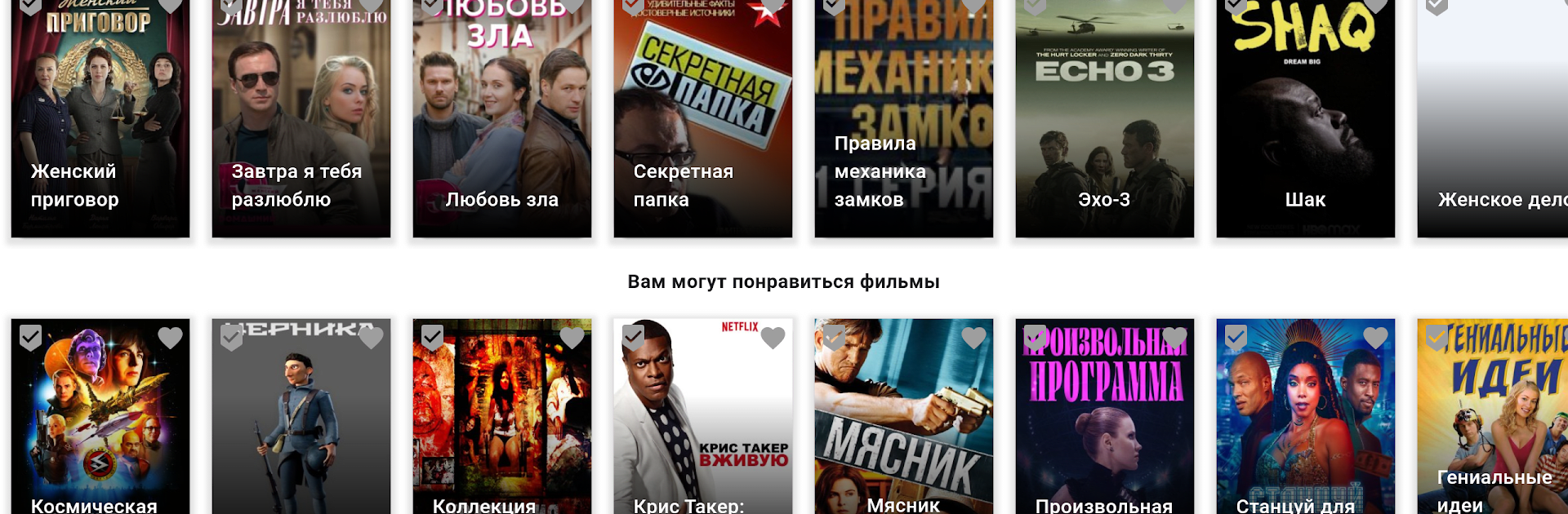Let BlueStacks turn your PC, Mac, or laptop into the perfect home for Krasview, a fun Entertainment app from ООО “Инфон”.
About the App
Krasview is a friendly, easy-to-use Entertainment app by ООО “Инфон” that helps you explore a big movies/TV series and anime catalog in one place. If you like browsing new shows, keeping track of what you watched, or hunting down that anime everyone’s been talking about, this app makes it simple and quick.
App Features
- Easy browsing: Scroll through organized categories and collections so you can find films, TV shows, or anime without hunting around.
- Smart search & filters: Narrow results fast — sort by genre, year, or popularity and land on something you’ll actually want to watch.
- Personal watchlist: Save titles for later and pick up where you left off. Your favorites stay handy, not buried.
- Quick details: Tap any entry to see synopsis, cast, and basic info at a glance — no long loading screens or clutter.
- Anime-friendly section: A focused area for anime fans, so series and movies are grouped together for easier discovery.
- Regular updates: New additions arrive often, so the catalog keeps growing and you’ll see fresh picks regularly.
- Play on bigger screens: If you prefer using your computer, Krasview runs on BlueStacks so you can enjoy the catalog on a larger display.
Ready to experience Krasview on a bigger screen, in all its glory? Download BlueStacks now.