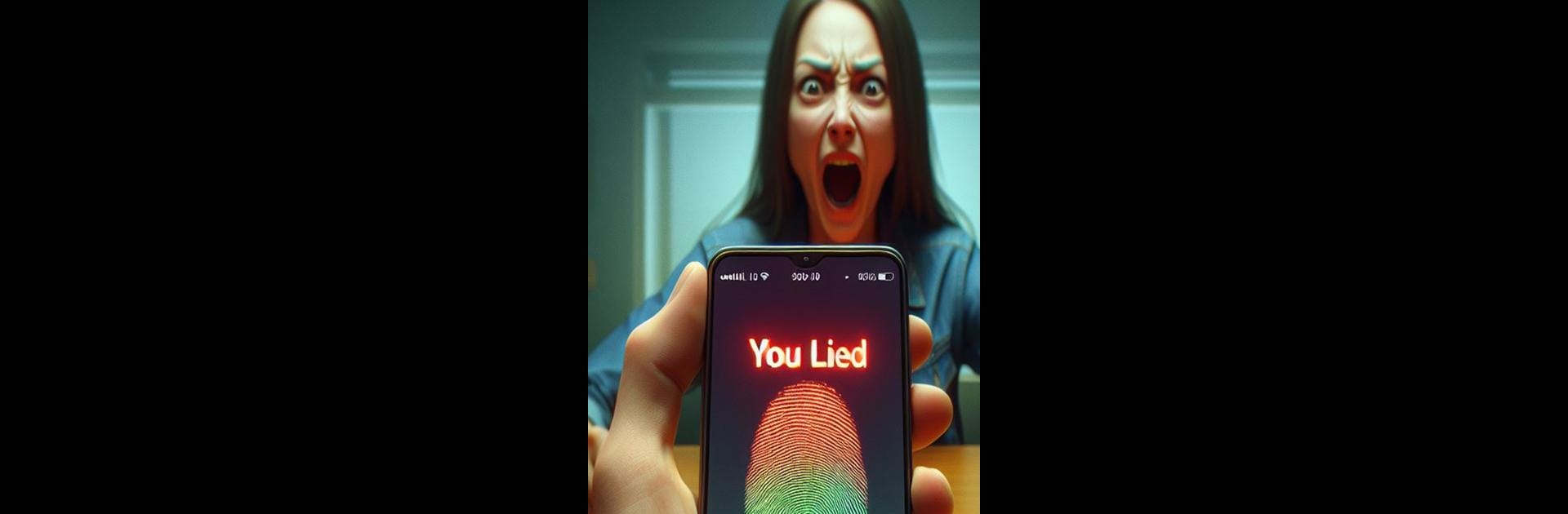Let BlueStacks turn your PC, Mac, or laptop into the perfect home for Lie detector-Truth polygraph, a fun Entertainment app from Prank apps & Joke apps – Herdoza Studio.
About the App
Ever wondered what your friends would say if you put them to the test with a lie detector? Lie detector-Truth polygraph from Prank apps & Joke apps – Herdoza Studio brings that classic polygraph experience right to your fingertips, all in the name of good fun. Whether it’s a party or a quiet hangout, this entertaining app lets you playfully “analyze” every outrageous story your crew comes up with. Fire it up, ask your boldest questions, and see just how creative (or sneaky) your friends can get.
App Features
-
Polygraph Prank Mode
Tap into everyone’s inner secret-keeper with an easy-to-use fake polygraph tool. Just ask any question and start the “analysis”—it’ll decide if the answer’s true or false, adding a fun twist to your game night. -
Eye-Catching Visuals
The interface is packed with bright colors, lights, and animated effects. It feels like you’ve built a real, movie-style lie detector in your hand—super engaging for anyone watching the action unfold. -
Instant Laughter
The suspense of waiting for “truth” or “lie” never gets old. Whether you’re out to prank someone or just keep the laughs going, this app can get the conversation started (and probably a few dramatic reactions, too). -
Designed for Pranking
Lie detector-Truth polygraph is strictly for entertainment. It doesn’t actually detect lies—but your friends don’t have to know that, right? -
Great with BlueStacks
Want to run your lie detector shenanigans on a bigger screen? This Entertainment favorite works smoothly with BlueStacks, making group pranks even easier and more hilarious.
Get ready to stir up some fun and see who can keep a straight face!
Ready to experience Lie detector-Truth polygraph on a bigger screen, in all its glory? Download BlueStacks now.