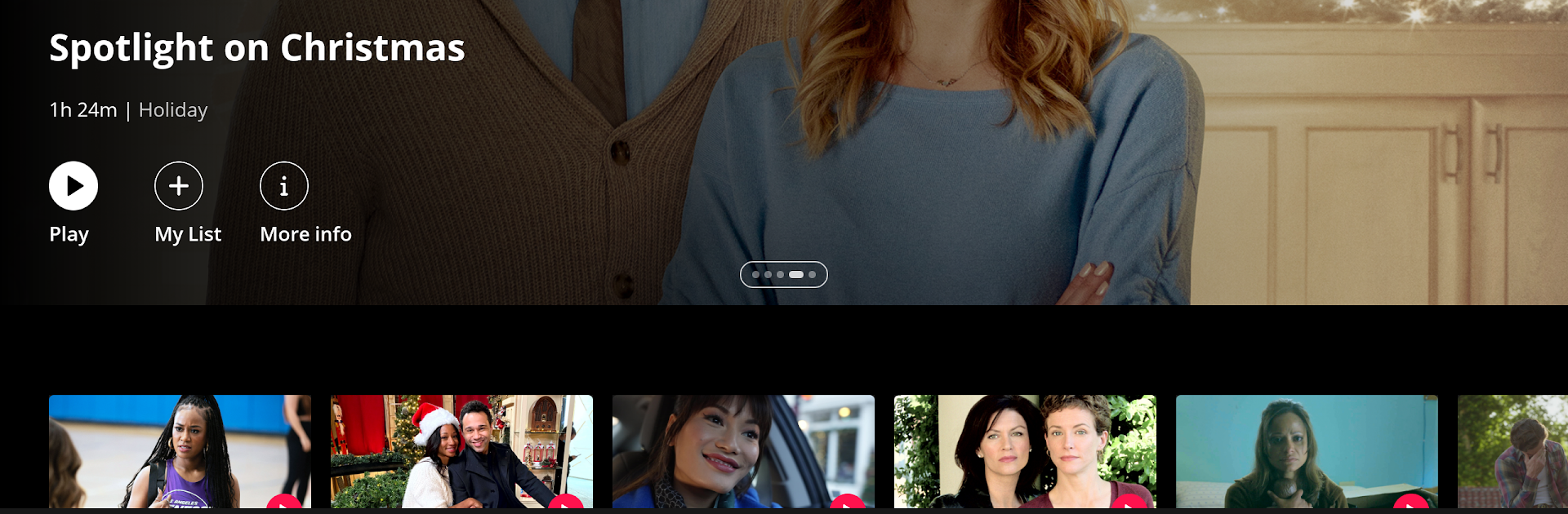Let BlueStacks turn your PC, Mac, or laptop into the perfect home for Lifetime Movie Club, a fun Entertainment app from A+E Global Media.
About the App
Whether you’re hooked on heart-thumping drama, a good romance, or the kind of suspense-filled story that keeps you guessing, Lifetime Movie Club is right up your alley. This entertainment app brings together a handpicked selection of Lifetime movies—from all-time favorites to the latest releases. If you want your movie fix to match your mood, you’ll find something here whenever you’re in the mood for a chill night or a marathon weekend.
App Features
-
Always Fresh Lineup
New movies come and go every week, so your watchlist never gets stale. There’s almost always something you haven’t seen popping up. -
Stream or Download
Whether you’re watching at home or gearing up for a flight, you can stream right away or download movies for those offline moments. -
Zero Commercials
No ads breaking up your drama or suspense—just movies from start to finish, every single time. -
Made for All Your Devices
It doesn’t matter if you’re on your phone, tablet, or even running the app on BlueStacks, switching devices is effortless. -
No Cable Required
Forget about logging in with a TV provider; all you need is your subscription. -
Handpicked Playlists
Browse special themed playlists built to fit your vibe or to help you discover something new. -
Simple Billing and Flexibility
Subscriptions are handled through Google Play, with straightforward monthly or yearly options and no long-term commitments. Cancel anytime if you want—no headaches. -
U.S. Access
Movies are available to stream within the U.S. and its territories. Just something to keep in mind if you travel.
So if you’re a fan of Lifetime hits—whether it’s a tense true story or a nostalgic throwback—Lifetime Movie Club from A+E Global Media has you covered.
BlueStacks gives you the much-needed freedom to experience your favorite apps on a bigger screen. Get it now.