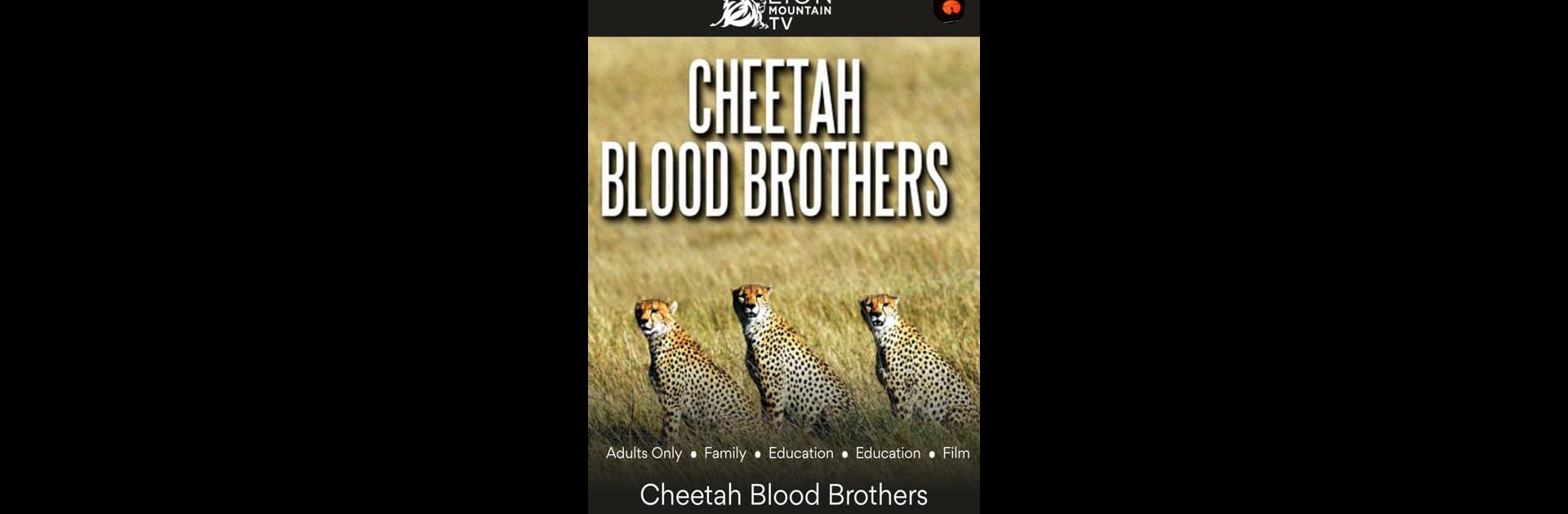Let BlueStacks turn your PC, Mac, or laptop into the perfect home for Lion Mountain TV, a fun Entertainment app from Lion Mountain Media.
About the App
Looking for a way to bring the wonders of wildlife right to your screen? Lion Mountain TV, from Lion Mountain Media, offers an easygoing mix of documentaries and nature shows the whole family can enjoy. Whether you’ve got a soft spot for animals or you’re just in the mood to learn something new, you’ll find something relaxing or inspiring here—no drama, just pure nature and real stories.
App Features
-
Family-Friendly Nature Content
Browse a selection of wildlife documentaries and stories, all curated to be suitable for all ages. If you’re trying to keep things wholesome at home, this is a pretty safe bet. -
Easy-To-Use Streaming
Jump right into your favorite shows without any fuss. Everything’s set up for quick navigation so you can spend more time watching and less time searching. -
Subscription Options
Choose between monthly or annual auto-renewing subscriptions that unlock full access to all available content. Payments run through your Google Account, and you can manage everything in your settings. -
Multi-Device Flexibility
Not just for your phone—if you like to watch on a bigger screen, Lion Mountain TV works seamlessly on your PC with BlueStacks, letting you enjoy wildlife up close and personal. -
Content Focused on Faith and Family
All programs are developed around positive storytelling—think uplifting messages, educational twists, and compelling animal stories that don’t feel preachy or pushy. Great background if you want to foster curiosity (or just relax with something peaceful). -
Regular Updates
Stay tuned for new releases—fresh documentaries and wildlife episodes roll out to keep things interesting, so there’s always something new to discover.
Switch to BlueStacks and make the most of your apps on your PC or Mac.