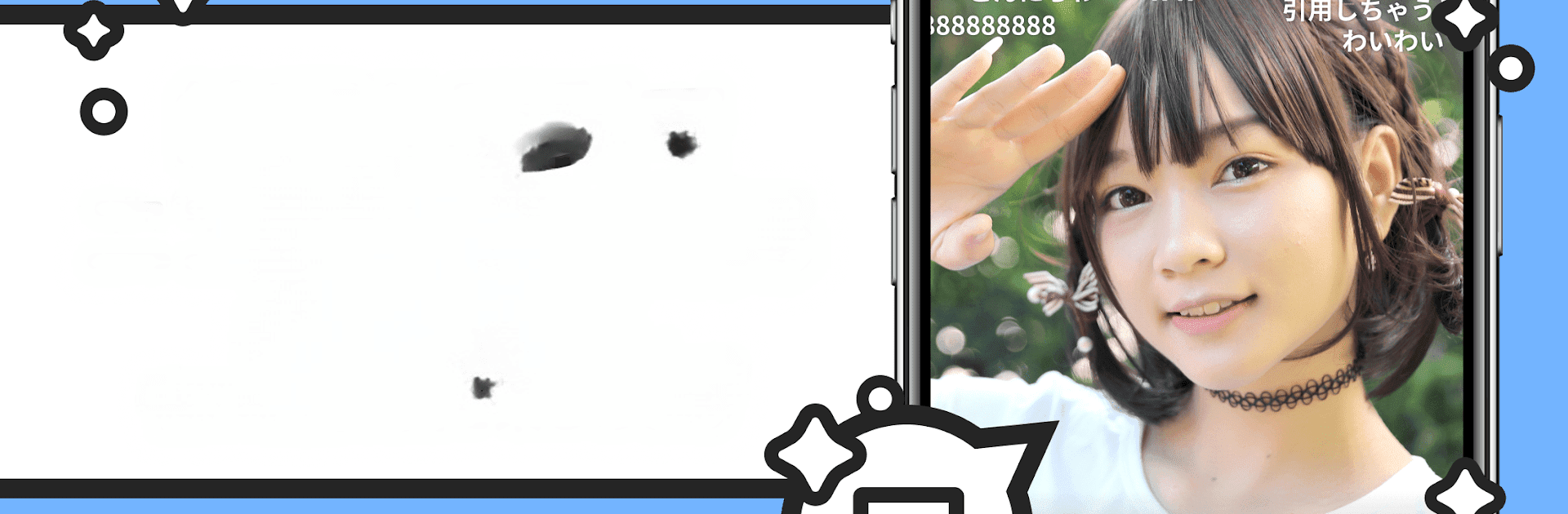What’s better than using ニコニコ生放送 ライブ配信 by 株式会社ドワンゴ? Well, try it on a big screen, on your PC or Mac, with BlueStacks to see the difference.
About the App
Looking to catch your favorite livestreams or maybe start your own, all without jumping through a bunch of hoops? ニコニコ生放送 ライブ配信, brought to you by 株式会社ドワンゴ, is your go-to spot for both watching and broadcasting live shows, game streams, and tons more. Whether you’re a diehard fan of game commentary, a Vtuber enthusiast, or just curious about what real-time streaming is all about, this Entertainment app has you covered. Pop in anytime—there are always new streams and lively chats waiting for you.
App Features
-
No Hassle Watching
Watch live streams right away—no need to register before you get started. The app takes care of the account stuff for you. -
Chat & Reactions
Comments are part of the action here! Type in your thoughts, react in real time, or join in the hype with other viewers as things unfold. -
Game & Virtual Streaming
Enjoy everything from gameplays to virtual live streams. Want to try streaming as a 3D avatar with voice effects? Go ahead—the VRM-compatible setup makes it a breeze. -
Show Support with Gifts
Directly interact with your favorite broadcasters by sending gifts or messages, so they know you’re cheering them on. -
Try Streaming Yourself
Fire up a stream straight from your phone—broadcast games, virtual shows, or whatever you like, all with a few taps. You don’t even need to show your face thanks to the avatar feature. -
Time Shift & On-Demand
Missed something live? Just rewind or watch later. The time shift option means you never have to worry about keeping up with busy schedules. -
Flexible Playback
Change up your viewing experience with controls for speed and quality. Chasing playback and multi-camera views help you enjoy events your way. -
Creative Extras
Use the drawing tools or play interactive games with your viewers to keep things interesting on stream.
If you want to join in from your laptop or desktop, BlueStacks lets you enjoy ニコニコ生放送 ライブ配信 on a bigger screen for even more fun.
Big screen. Bigger performance. Use BlueStacks on your PC or Mac to run your favorite apps.