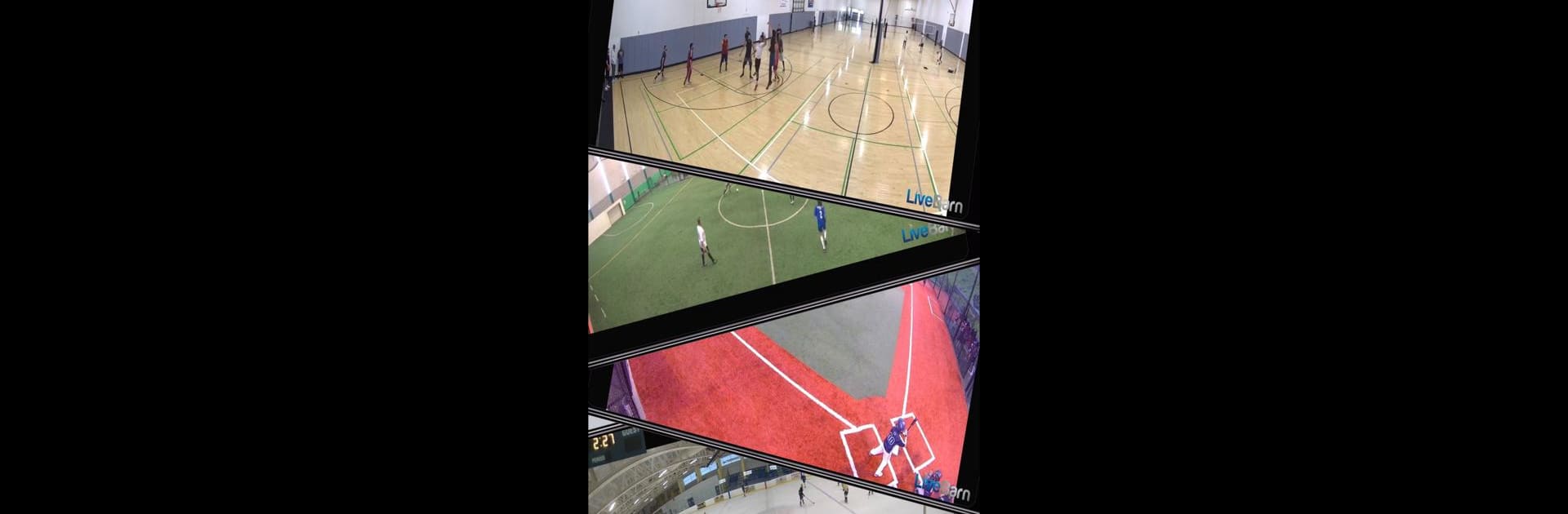What’s better than using LiveBarn by LiveBarn Inc.? Well, try it on a big screen, on your PC or Mac, with BlueStacks to see the difference.
About the App
Ever wished you could catch every single sports moment, even if you can’t be there in person? LiveBarn makes that possible. With this Entertainment app from LiveBarn Inc., you get to stream hundreds of amateur and youth sports games—live or whenever you want—all right on your screen. Whether you’re a parent keeping up with your kid’s road games, a coach studying game footage, or just a fan who can’t get enough of hockey, baseball, or basketball, you’ll find it’s super easy to stay in the loop.
App Features
-
Live & On-Demand Games
Watch games as they happen or catch up later with full access to past broadcasts. You never have to miss a big play or goal, even if your team’s across the country. -
Wide Sports Variety
Ice hockey, basketball, soccer, volleyball, lacrosse, baseball—it’s all here. LiveBarn covers more than 3,000 venues across the US and Canada, so there’s always something to watch. -
Venue Locator
Find your favorite arenas or sports complexes fast. The built-in search tool makes it a breeze to flag and revisit the places you care about most. -
Unlimited Highlights
See a goal you want to replay? Clip, save, and instantly share those moments via text or on social media. It’s easy to collect and send memories to friends and family. -
Flexible Viewing Options
Switch between auto-tracking and a panoramic view so you always have the best angle, depending on whether you want to see the whole field or focus on the action. -
Great for Coaches and Athletes
Grab game footage to break down plays or spotlight skills. It’s a handy way for teams and individuals to get better together. -
Stay Connected Anywhere
Family can tune in from home, at work, or on the go, making sure nobody misses out on those milestone moments. -
Help When You Need It
Got a question or something not working right? There’s a support team ready to lend a hand.
And if you’re looking to watch on a bigger screen, BlueStacks handles the app with ease, so you never have to squint at your highlights.
BlueStacks brings your apps to life on a bigger screen—seamless and straightforward.