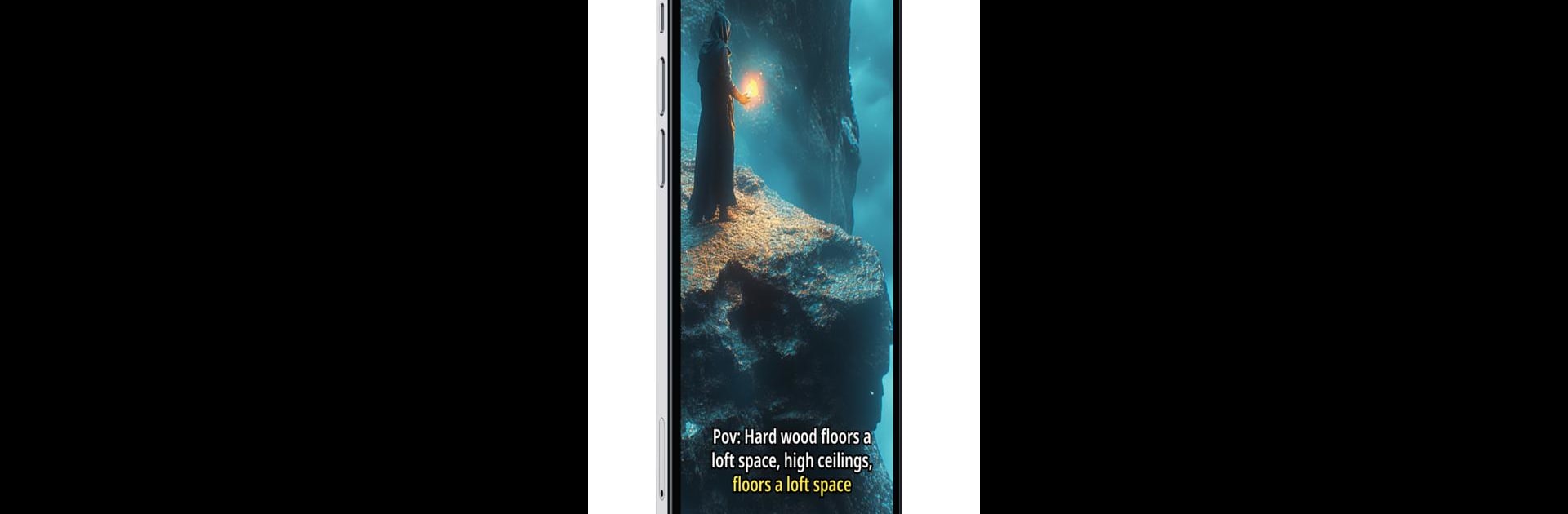Multitask effortlessly on your PC or Mac as you try out Wuri AI: Social App, a Entertainment app by Wuri Development Team on BlueStacks.
About the App
Wuri AI: Social App is where sharing and discovering fun short videos turns into a daily habit. Fire it up anytime you need a quick laugh, inspiration, or just something new to watch—no more endless searching. Whether you want to relax for a few minutes or catch up on what friends enjoy, this Entertainment app makes every scroll worthwhile.
App Features
-
Never-Ending Reels
Always something fresh to watch—jump into a steady stream of short clips from creators around the world. There’s no shortage of variety here. -
Personalized for You
Your feed isn’t random. The more you use Wuri AI: Social App, the smarter it gets at serving up reels you actually care about. It’s all about matching your interests. -
Quick Reactions
Spot a video that makes you laugh or think? Tap the like button to show some love. It’s instant and easy to connect with content that matters to you. -
Share with Friends
Found something your group chat would enjoy? Send reels directly to friends or post them elsewhere—spreading good stuff is seamless. -
Clean, Simple Design
Browsing reels should feel easy, not like a job. The straightforward layout helps you focus on content, without unnecessary clutter. -
Connect With Others
Liking, sharing, and interacting isn’t only about the reels—it’s a way to be part of a bigger, lively community. -
Smooth on BlueStacks
Prefer watching reels on a bigger screen? Wuri AI: Social App works great with BlueStacks, making it easy to catch up anywhere.
Switch to BlueStacks and make the most of your apps on your PC or Mac.