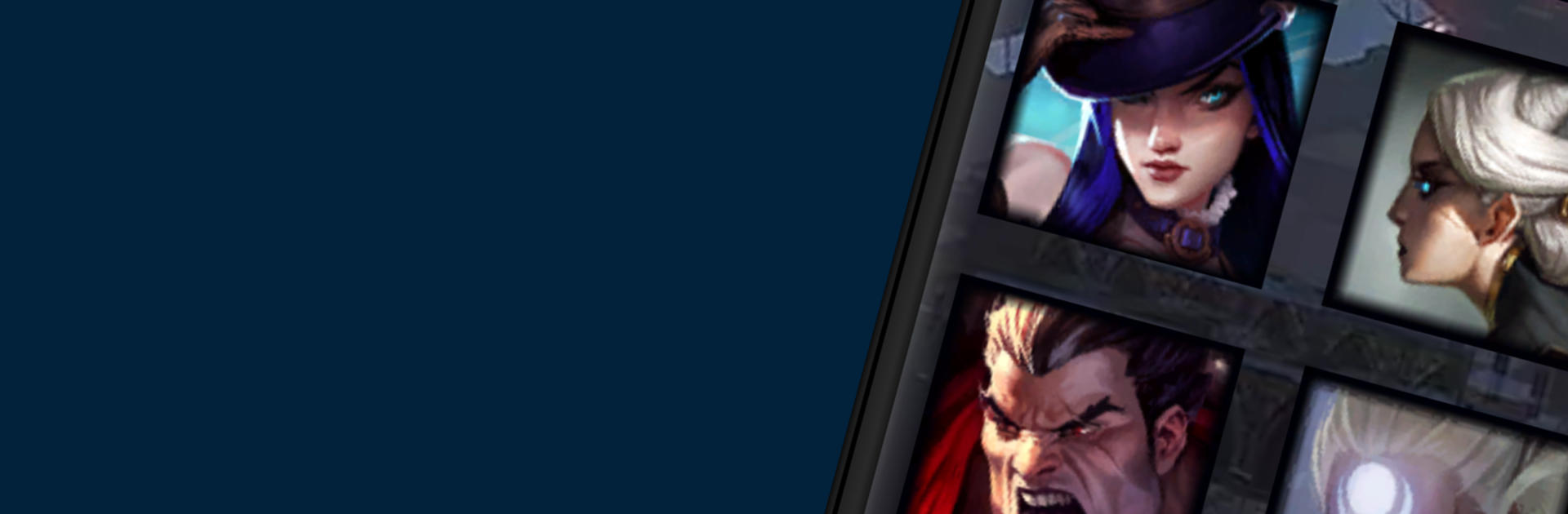Get freedom from your phone’s obvious limitations. Use LoL Builds – League of Legends, made by lriccardo, a Entertainment app on your PC or Mac with BlueStacks, and level up your experience.
About the App
LoL Builds – League of Legends is the quick, no-fuss companion you open when champ select is ticking down. This Entertainment app from lriccardo gives you clear, current builds, runes, items, and stats pulled from ChampionGG data, so you know what actually works right now. It’s fast, simple, and made by players who get how the game feels in the moment.
App Features
- Builds, Runes & Items: Get the best-performing setups for every champion at a glance—no endless scrolling, no guesswork.
- Patch-Ready Data: Stats refresh in step with the latest updates, so when the meta shifts, your info does too.
- Clean, Snappy Interface: A streamlined layout that surfaces what you need first. No clutter, just the essentials.
- Optional Animations: Like a slick look or prefer pure speed? Toggle visual effects on or off to match your device and style.
- Offline-Friendly Caching: Heading into a game? Recently viewed builds stick around, even without a connection.
- Pro-Inspired Picks: Check what top players are building and adapt it to your own play—great for experimenting or tightening up your main.
- Built for Performance: Fast servers and smart optimization keep everything responsive, even when you’re in a hurry.
- Made by Players: The app reflects real in-game needs, and community feedback helps fine-tune what matters most.
- Bigger Screen Friendly: Prefer checking builds on your computer? It runs smoothly on BlueStacks if you want more space.
Eager to take your app experience to the next level? Start right away by downloading BlueStacks on your PC or Mac.