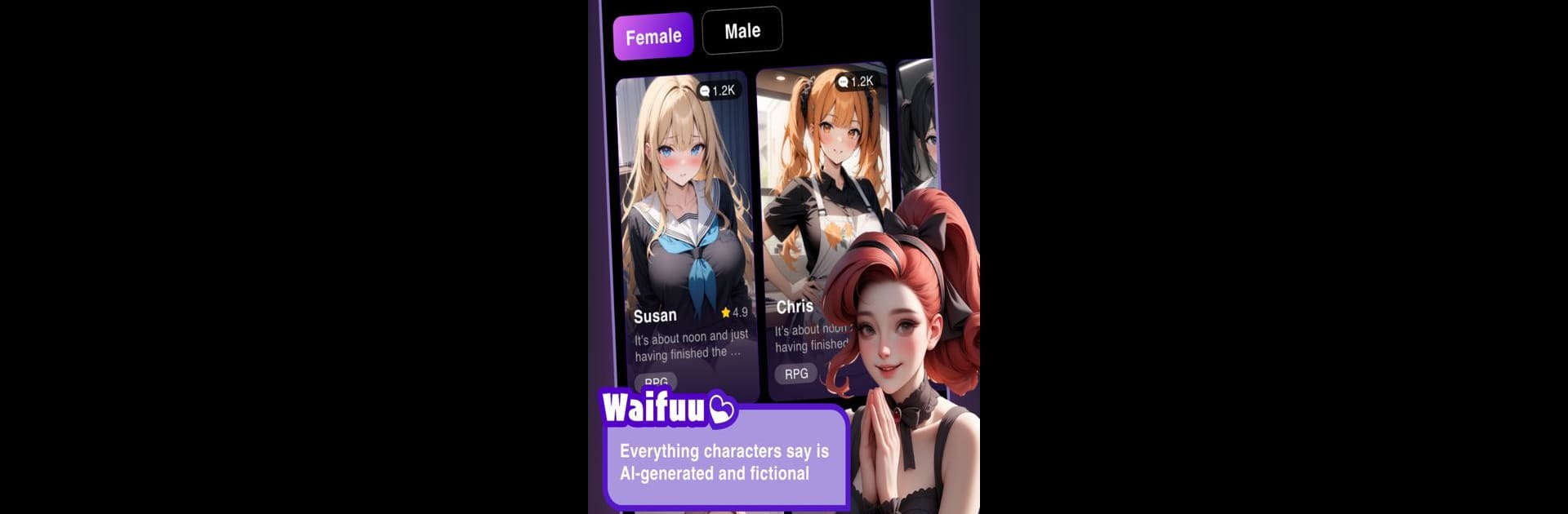What’s better than using Lollyy – AI Characters Chat by Whale AI? Well, try it on a big screen, on your PC or Mac, with BlueStacks to see the difference.
About the App
Looking for a fresh way to chat and get entertained? Lollyy – AI Characters Chat is here to shake up your routine. Created by Whale AI, this Entertainment app lets you connect with lively AI characters designed to keep your conversations anything but boring. Whether you want to pass some time, play around with different personalities, or just have someone always ready to listen, Lollyy knows how to make things interesting.
App Features
-
Dynamic AI Characters
Meet a range of AI personalities, each with their own quirks, stories, and ways of chatting. You’ll always have someone new to talk to. -
Custom Chat Experiences
Tweak conversations to match your mood—you get to control the vibe, the topic, and even which character you’re hanging out with. -
Anime Style
Love colorful, expressive designs? Every character has a vibrant anime-inspired appearance that makes every chat pop visually. -
Ongoing Updates
There’s always something new showing up—fresh characters, extra stories, and evolving features keep things feeling current. -
Always On, Always Safe
Your digital friends are ready for a chat whenever you are, and privacy isn’t an afterthought—your chats stay secure. -
Built on Smart AI
Powered by advanced technology from Whale AI, conversations with Lollyy feel surprisingly natural.
You can even enjoy Lollyy – AI Characters Chat on BlueStacks, so switching between devices to keep up with your favorite AI friends is a breeze.
Big screen. Bigger performance. Use BlueStacks on your PC or Mac to run your favorite apps.