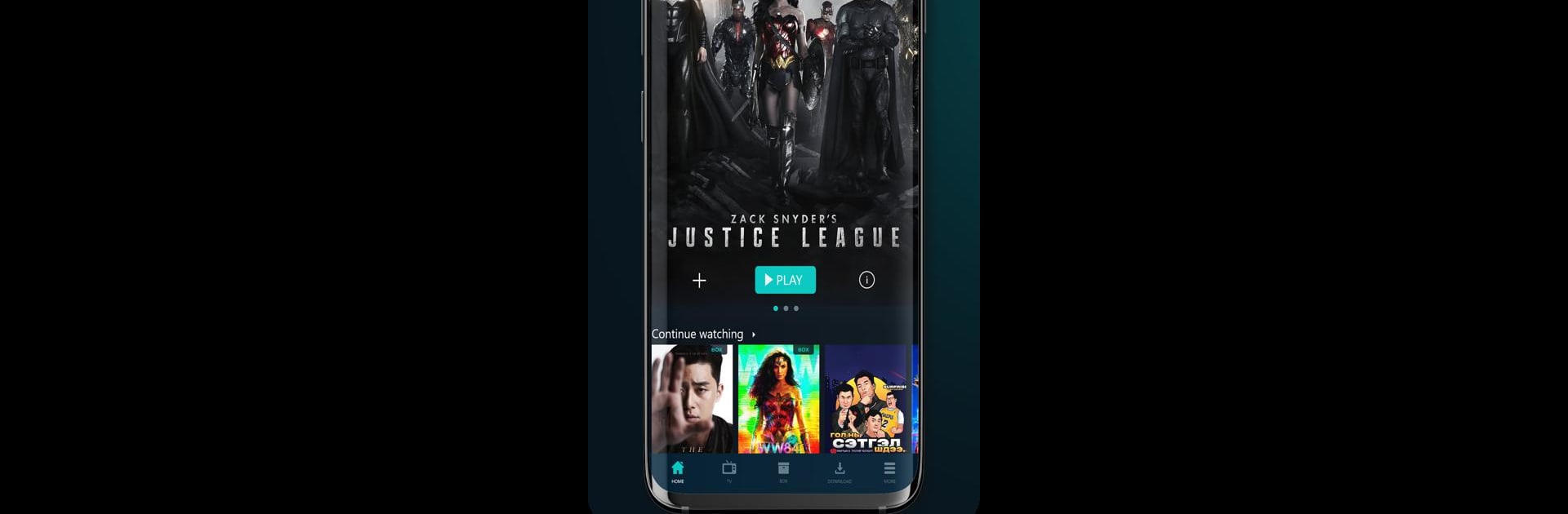Multitask effortlessly on your PC or Mac as you try out LookTV, a Entertainment app by Unitel Group on BlueStacks.
About the App
Looking to keep everyone entertained at home, on the road, or just relaxing? LookTV brings movies, shows, and live channels right to your fingertips. Whether you’re in the mood for a Hollywood blockbuster, a family-friendly cartoon, or just want to catch up on Mongolian or international TV, this app gives you the freedom to pick and play what you want, anytime, anywhere.
App Features
-
Unlimited Streaming by the Month
Watch as many movies and shows as you like, no limits and no daily caps. Perfect for binge-watchers or families who love movie nights. -
Personalize Language and Subtitles
In the mood for a different voiceover or want subtitles just how you like them? Go ahead and tweak voice and subtitle settings while you’re watching. -
Live TV: Mongolian and Foreign Channels
Stream both local Mongolian and international channels live. Miss something from a previous broadcast? You can watch anything aired over the last 96 hours too. -
Offline Viewing
No internet? No problem. Download your favorite movies and take them with you, whether you’re on a trip or just off the grid. -
Kid-Safe Controls
Parental peace of mind comes built-in — movies with age restrictions stay locked, so the little ones only see what’s right for them. -
Legit Content
Everything on LookTV is properly licensed. No bootleg videos here — just crisp, legal entertainment from Unitel Group. -
Runs Smoothly on BlueStacks
Want a bigger screen? Enjoy LookTV using BlueStacks for that comfy, living-room feel right on your PC.
BlueStacks gives you the much-needed freedom to experience your favorite apps on a bigger screen. Get it now.