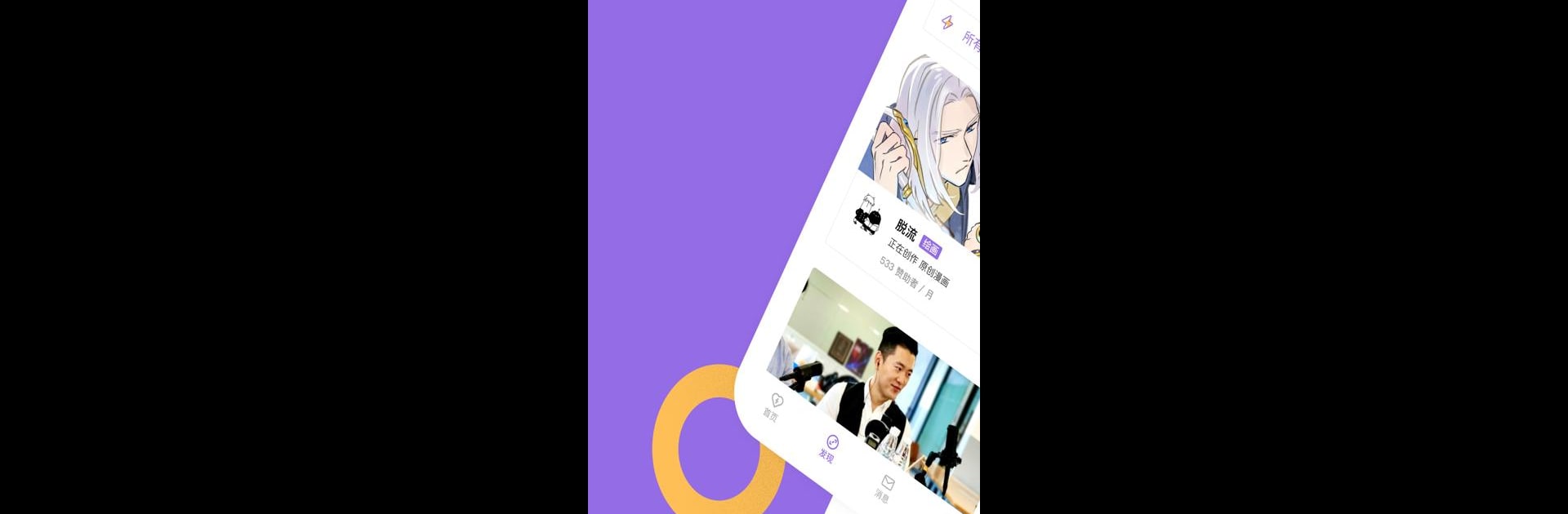Multitask effortlessly on your PC or Mac as you try out 爱发电, a Entertainment app by afdian on BlueStacks.
About the App
With 爱发电 from afdian, connecting with your favorite creators just got a whole lot easier—and way more fun. Whether you’re an artist looking to share your work or a fan wanting to keep up with the latest from your favorite people, this entertainment app brings everyone together in one place. Expect a friendly space where creators and fans can chat, share exclusive content, and support each other along the way.
App Features
-
Community Spaces
Creators can set up their own digital corner to gather fans—think of it as your cozy club where everyone shares the same interests and passions. -
Direct Conversations
Want to say hi, send feedback, or ask about an upcoming project? The app makes it easy for fans to message creators directly and for creators to interact right back. -
Exclusive Updates & Content
Fans get access to special posts and content that you won’t find anywhere else—perfect for anyone who wants to stay in the loop or score some behind-the-scenes peeks. -
Support for All Creators
Whether you’re a musician, writer, painter, game developer, podcaster, or even a vtuber, there’s room for every kind of creative talent here. -
Fan-Focused Experience
Stay up to date on all your favorite creators’ new drops, projects, and announcements right from your phone—or use BlueStacks if you’d rather check things out on a bigger screen. -
Easy Feedback
Ran into a snag or have suggestions? There’s a simple way to send feedback so the experience keeps getting better for everyone.
Ready to experience 爱发电 on a bigger screen, in all its glory? Download BlueStacks now.