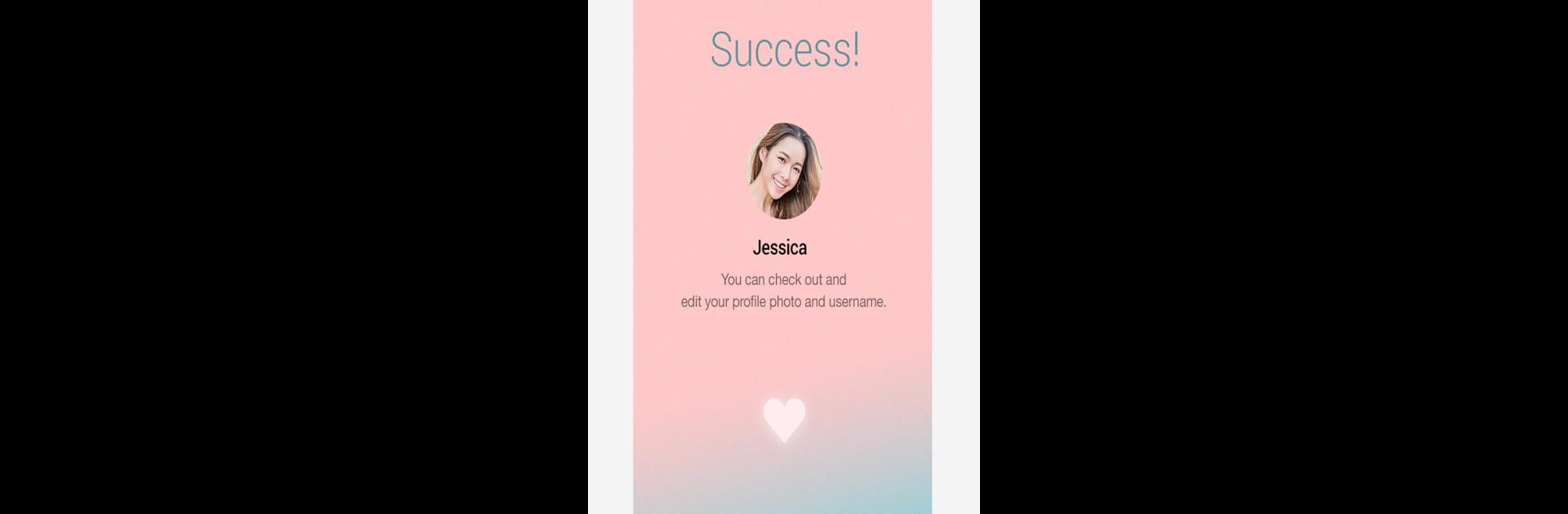What’s better than using LoveAlarm by LoveAlarm Inc.? Well, try it on a big screen, on your PC or Mac, with BlueStacks to see the difference.
About the App
LoveAlarm is an Entertainment app that brings fans of the beloved webtoon and Netflix show closer to the world and characters they enjoy. Whether you’ve followed the story from its original Korean release or discovered it through streaming, this app lets you interact with LoveAlarm’s unique universe in a whole new way. Expect playful experiences, a dash of real-world activity, and a way to collect those “hearts” that fans know so well.
App Features
-
Heart Collecting Adventures
Take part in special events to gather “heart” points. Sometimes all it takes is spending a moment in designated spots with friends or other fans—you’ll literally watch those hearts pop up on your screen as you’re there. -
Global Event Locations
LoveAlarm doesn’t just live in your phone. Real-world LoveAlarm event locations are set up in various cities. Just head over, hang out for a bit, and your app will reward you with exclusive hearts. -
Get to Know the Characters
Besides collecting hearts, you get access to insights, details, and background info about the original webtoon and the people who make the story memorable. -
Stay Connected With LoveAlarm’s World
The app keeps you updated on the latest promotions connected to the webtoon and characters you love. It’s a cool way to stay a part of the fan community. -
Seamless on BlueStacks
Want to see your hearts grow on a bigger screen? LoveAlarm works great on BlueStacks—perfect for those moments when you want to multitask on your computer. -
Easy Event Navigation
Finding your nearest LoveAlarm spot is straightforward inside the app. Event details are simple and clear, so you can jump right in without getting lost in the details.
If you have a thing for LoveAlarm’s story, or just want a fun Entertainment app that connects virtual and real-world experiences, this is worth checking out.
Switch to BlueStacks and make the most of your apps on your PC or Mac.