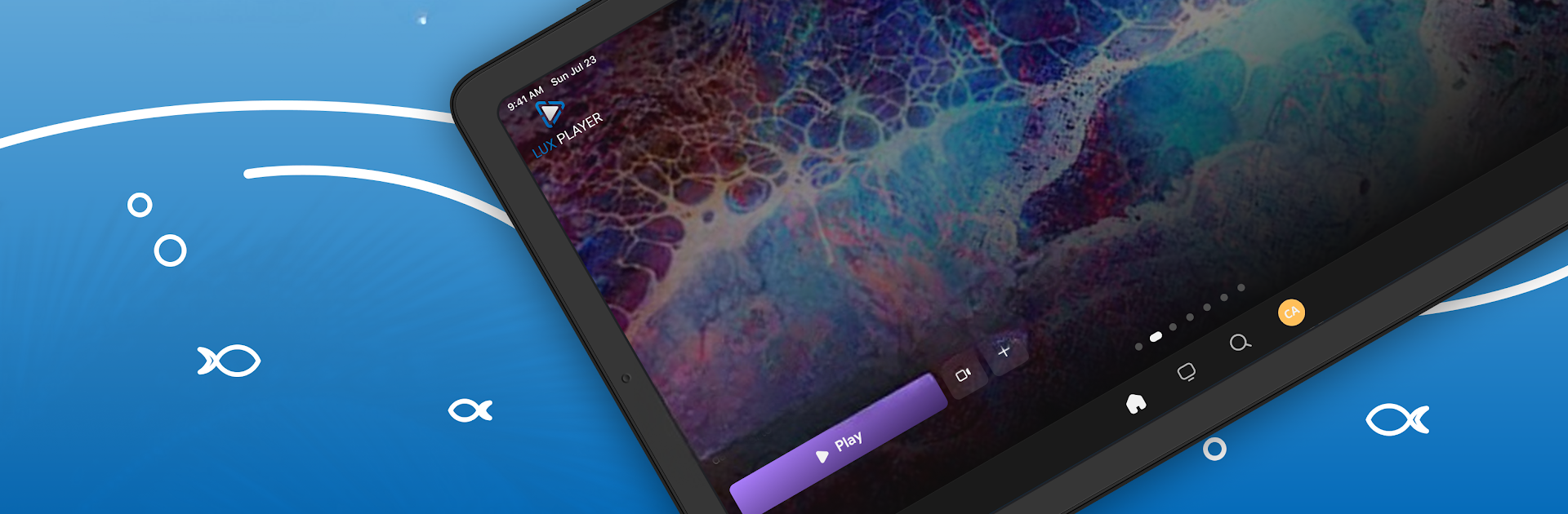Let BlueStacks turn your PC, Mac, or laptop into the perfect home for LUX Player, a fun Entertainment app from Energen Dev.
About the App
Looking for an easy way to enjoy all your provider’s video streams? LUX Player brings everything together with a user-friendly vibe that makes watching your favorite shows or catching live streams super simple. Built by Energen Dev, this entertainment app keeps things flexible, so you spend less time figuring out settings and more time actually watching what you love. No confusing menus, just a straightforward way to get to your content—whenever and wherever it suits you.
App Features
-
Completely Adjustable Play Experience
Change up your viewing style! LUX Player tailors itself to fit what works for you, letting you tweak settings and layouts until you find that sweet spot. -
Works Across Devices
Whether you’re on your phone or you’d rather watch from another screen, LUX Player adapts easily. Want a bigger display? Try it out on your laptop or desktop with BlueStacks for a smooth switch between screens. -
Streamlined Access
No digging around—once you’ve got your Provider ID and login from your service provider, you’re about three taps away from getting started. -
Reliable Playback
Enjoy dependable streaming of videos and live content directly from your service provider, without the hassle of complicated setups. -
Effortless Navigation
The interface is made for quick access to shows, playlists, or whatever your provider serves up, so you spend less time scrolling and more time watching. -
Supports Your Provider’s Content
LUX Player is designed to get the best out of your subscription, delivering all the features your service offers in one smooth package.
Big screen. Bigger performance. Use BlueStacks on your PC or Mac to run your favorite apps.