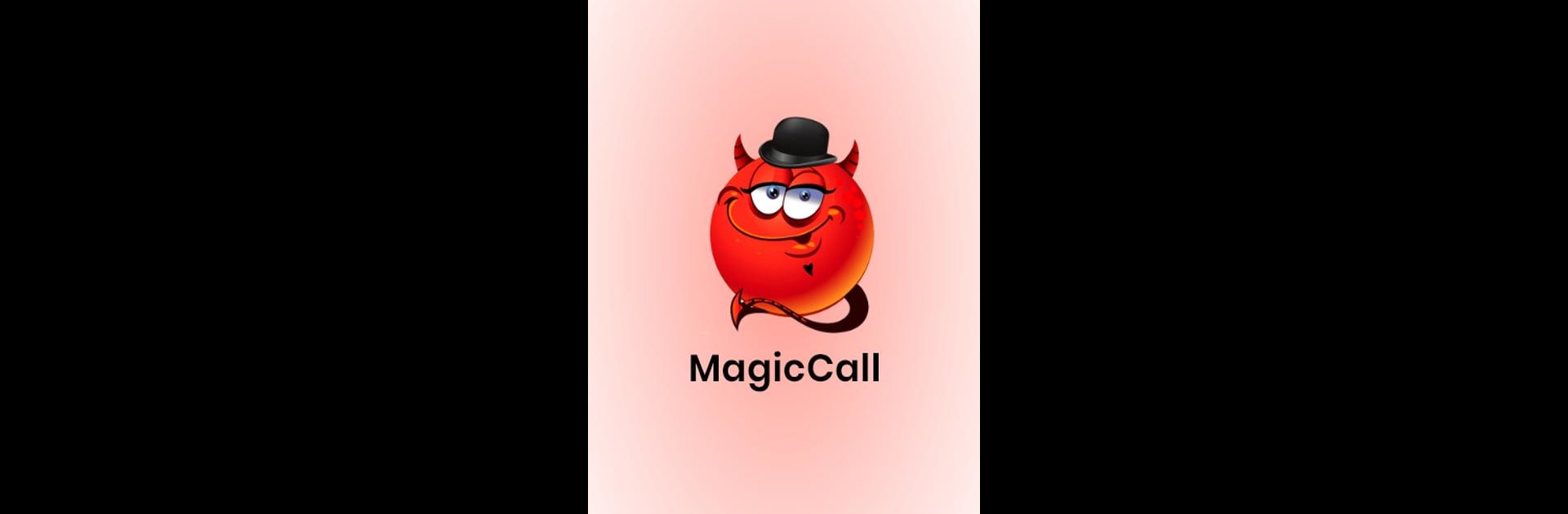Upgrade your experience. Try MagicCall – Voice Changer App, the fantastic Entertainment app from BNG MOBILE, from the comfort of your laptop, PC, or Mac, only on BlueStacks.
About the App
Looking to spice up your phone calls with a little mischief? MagicCall – Voice Changer App, brought to you by BNG MOBILE, is all about having a laugh and surprising people in ways they never saw coming. Change your voice on-the-fly, toss in goofy sound effects, and set the mood with wild backgrounds, all while chatting live. Whether you’re pranking your friends, wishing someone a happy birthday, or coming up with the perfect excuse for being late (“Sorry, stuck in traffic!”), this Entertainment genre app keeps your calls anything but ordinary.
App Features
-
On-the-Spot Voice Changes
Transform your voice into something totally unexpected—go from male to female, kid to robot, or even turn into a cartoon character, all while the call is happening. -
Mix Up the Voices Mid-Call
Not sure which voice to stick with? No problem. Switch up your sound as often as you like, right in the middle of your conversation. -
Test Your Alter-Ego Before the Call
Want to hear what you sound like before dialing? Just run a quick self-test to make sure your prank is spot-on. -
Bring in the Background Noise
Add the sounds of busy traffic, a birthday party, a rainstorm, or even a rocking concert. Set the perfect scene to throw off your friends—or make that joke land even harder. -
Real-Time Sound Emojis
Drop in hilarious sound effects like clapping, kisses, slaps, or even the occasional whoopee cushion. All with just a tap, and all while you’re on the line. -
International Calls on a Budget
Call friends around the world and keep the laughter going, without worrying about outrageous fees. -
Loads of Voice and Background Options
From grandpa vibes to mountain adventures and racing cars, you’ve got a bunch of choices to fit any prank mood. -
Easy to Use
Pick your favorite voice or background theme, select who you want to call, and let the mischief begin. Adding fun sound emojis mid-call just takes a quick tap. -
Great on BlueStacks
If you feel like running MagicCall – Voice Changer App on your computer, that’s totally in the cards with BlueStacks.
With all these tools, there’s always a new way to crack up your friends, keep calls unpredictable, and create legendary prank stories for the group chat later.
Switch to BlueStacks and make the most of your apps on your PC or Mac.