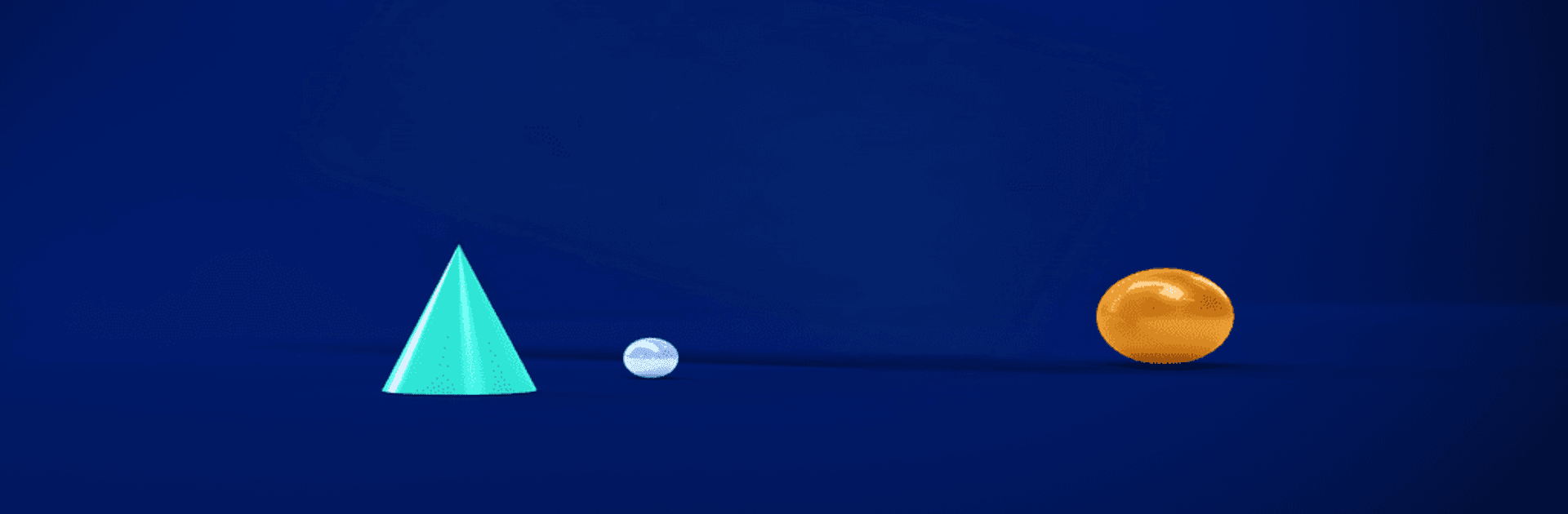Get freedom from your phone’s obvious limitations. Use Mahol Entertainment, made by WST Entertainment Ltd, a Entertainment app on your PC or Mac with BlueStacks, and level up your experience.
About the App
Mahol Entertainment brings a fresh take on streaming. Looking for a place to catch movies, binge TV shows, or explore something new? This app makes it simple to discover—and enjoy—a whole world of entertainment without feeling overwhelmed. Whether you’re in the mood for a quick comedy, a serious drama, or something totally out-of-the-box, Mahol Entertainment has you covered with a library that just keeps surprising you.
App Features
-
Diverse Content Collection
Looking for variety? Here you’ll find movies, classic TV, trending series, documentaries, and even some originals you won’t spot anywhere else. There’s always something cool to watch, no matter your mood. -
Smooth, Easy-to-Use Interface
Nobody likes fussing over menus. The layout’s straightforward, helping you search, explore, or jump back into your show as quick as you like. -
Personalized Recommendations
Not sure what to watch next? The app pays attention to your tastes, serving up suggestions you’ll probably like—without feeling pushy. It’s almost as if it knows your guilty pleasures. -
High-Quality Streaming
Enjoy crisp visuals and reliable playback. Whether you’re streaming late at night on your phone or during downtime on your laptop (including with BlueStacks), the experience stays consistent. -
Access Across Devices
Watch on your phone, tablet, or wherever you feel like tuning in. Start on one screen, pick up on another—it just works. -
Exclusive Originals
Get drawn in by shows and features you can’t catch anywhere but Mahol Entertainment. Perfect if you’re after something that stands out from the usual lineup.
All in all, WST Entertainment Ltd brings a blend of comfort viewing and new discoveries, right from the entertainment genre straight to your screens.
Ready to experience Mahol Entertainment on a bigger screen, in all its glory? Download BlueStacks now.