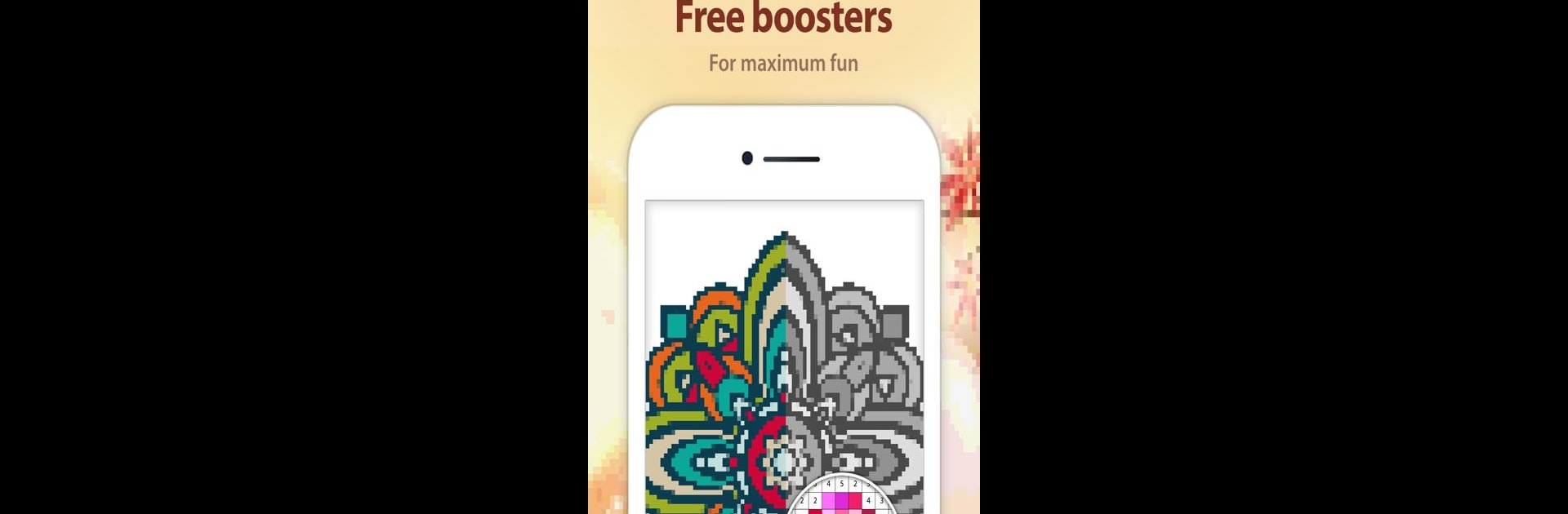Let BlueStacks turn your PC, Mac, or laptop into the perfect home for Mandala Color by Number: Coloring Book for Adults, a fun Entertainment app from Color by Number: Pixel Art by Peaksel.
About the App
Looking for a simple way to unwind after a long day? Mandala Color by Number: Coloring Book for Adults lets you kick back with soothing pixel art coloring, turning stress into bursts of color—one tap at a time. Whether you love intricate designs or just want to doodle away with minimal fuss, this Entertainment app from Color by Number: Pixel Art by Peaksel offers a laid-back space to relax, create, and recharge. And if you open it up on BlueStacks, it feels right at home on your laptop too.
App Features
-
Huge Variety of Mandalas
Explore over 400 unique color by number images, from delicate patterns to bold designs, all crafted for adult users who want more than the usual kids’ coloring pages. -
Pixel Art Camera
Snap a pic and watch it become a pixel art masterpiece—personalize your coloring experience by turning your favorite photos into something new. -
Smart Coloring Tools
Use features like the magic wand to quickly fill matching areas or paint full sections in a snap. Feeling picky? Pinch to zoom for those tiny details or hold your finger down to keep the color flowing. -
Mistake-Friendly Options
Not into endless buzzing when you tap the wrong spot? Toggle vibration feedback on or off as you like—customize it for your own comfort. -
Creative Effects
Experiment with backgrounds, filters, and fun effects to make each mandala your own. You’re not just coloring—you’re crafting a miniature digital artwork. -
Easygoing Coloring
No need to search for the perfect shade. Just follow the numbers and paint by number, online or offline, whenever the mood strikes. -
Special Features
Try the COLOR SPLASH tool to fill every pixel of a certain color throughout the image, or watch for quirky surprises when you hit 50% completed—let’s just say, things might get a bit wild. -
Designed for Relaxation
The whole setup is made for ease and calm. Whether you’re coloring in bed, on the train, or while taking a break at work, you’re just a tap away from lowering your stress level. -
Works Offline
No internet? No problem. You can still enjoy all your favorite coloring pages wherever you are.
BlueStacks gives you the much-needed freedom to experience your favorite apps on a bigger screen. Get it now.