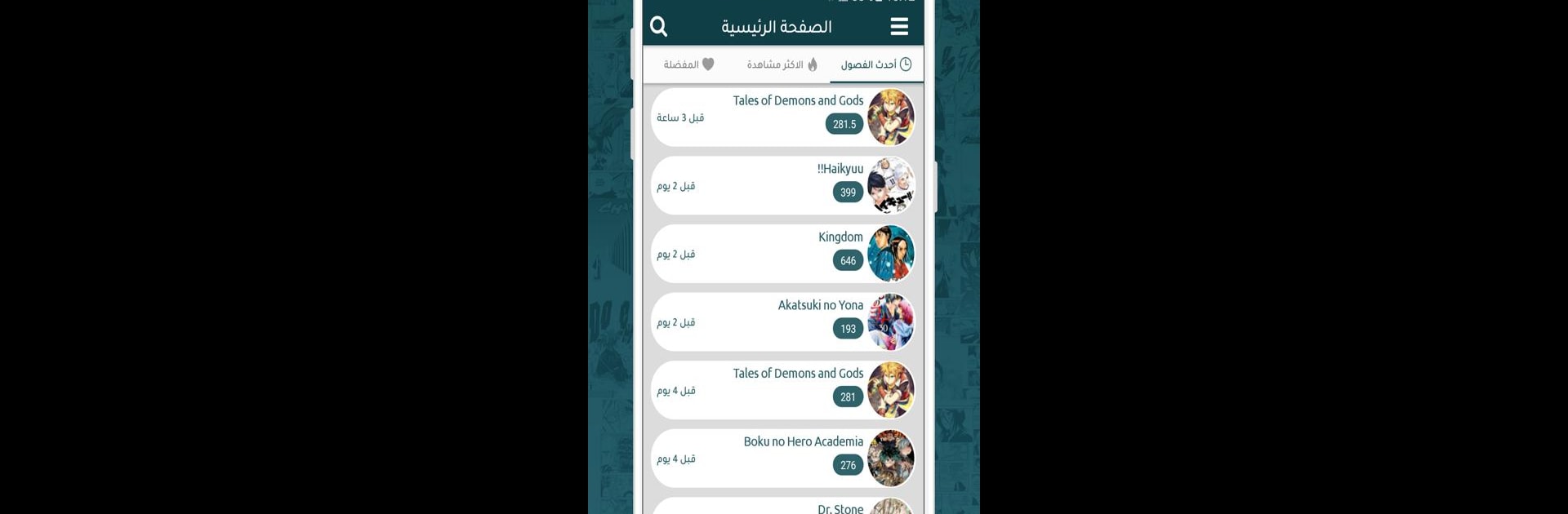Multitask effortlessly on your PC or Mac as you try out مانجا اون لاين, a Entertainment app by Alzobair Elkhalifa on BlueStacks.
About the App
Love reading manga and want to have all your favorites at your fingertips? مانجا اون لاين, created by Alzobair Elkhalifa, is an entertainment app made for fans who want an easy, smooth way to explore tons of manga in Arabic. Whether you’re new to manga or already have a long favorites list, the app keeps things straightforward and fun to use, so you can focus on reading what you love.
App Features
-
Offline Reading
Save any manga chapters right to your device and enjoy catching up anytime—no internet required. Got a long commute or just spotty service? No problem. -
Personal Image Saver
Found a page or scene you really like? Just grab it as an image and keep it for later (hey, perfect for wallpapers or just for your own collection). -
Favorites List
Never lose track of your ongoing series. Add your top manga to favorites, and they’ll be waiting for you right up front the next time you open the app. -
Notifications for New Chapters
Get a notification when new chapters are released for manga you’re following. It’s an easy way to keep up-to-date without having to constantly check back. -
Flexible Viewing Options
Choose how you want to read. Whether you like flipping through pages horizontally (landscape) or scrolling vertically (portrait), just set your preference and the app remembers. -
Voice Search
Don’t feel like typing out a long manga title? Use the voice search feature to find your next read the easy way.
For those who want to enjoy مانجا اون لاين on a computer, you can run the app using BlueStacks and read on a bigger screen with even more comfort.
BlueStacks brings your apps to life on a bigger screen—seamless and straightforward.