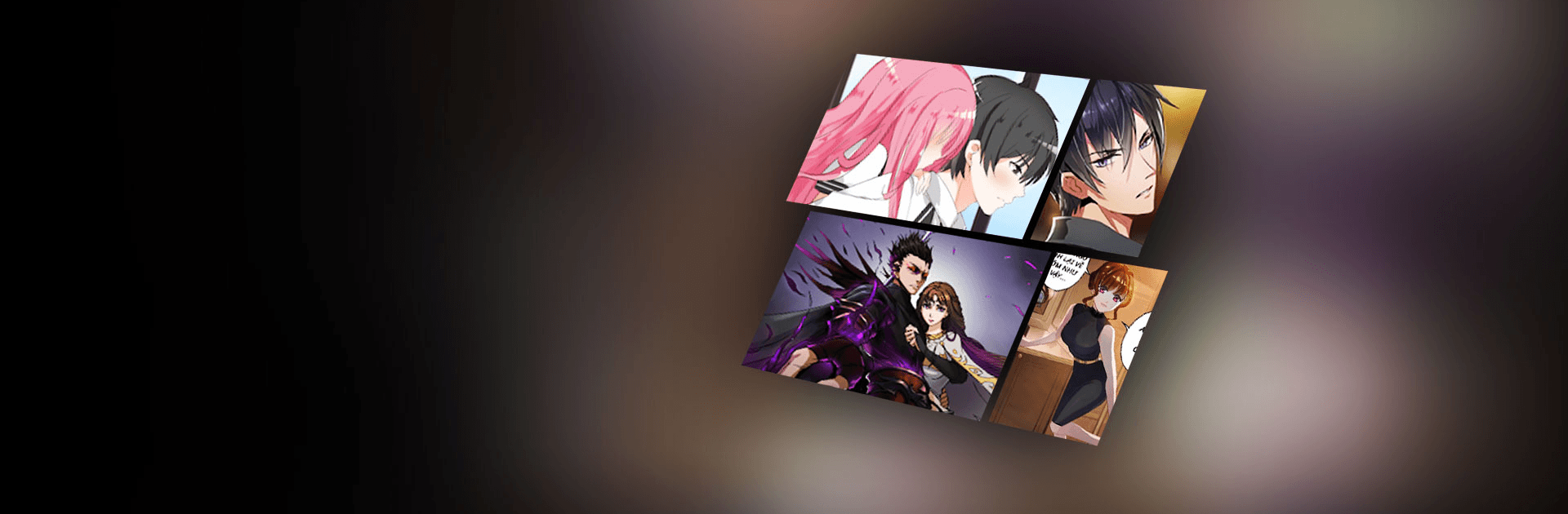Get freedom from your phone’s obvious limitations. Use MangaToon: Comic & Manga, made by MangaToon, a Comics app on your PC or Mac with BlueStacks, and level up your experience.
About the App
If you’re the kind of person who loves getting lost in colorful worlds and unforgettable stories, MangaToon: Comic & Manga is going to feel like home. Whether you’re into classic Japanese manga, Korean webtoons, or are just looking to explore something new from China and beyond, this app lines up a crazy variety of comics—right in your pocket. You can kick back with your favorites or try something wild, all with an experience designed specifically for comic fans. And hey, with BlueStacks, you’ve got the option to read even more comfortably on a bigger screen.
App Features
-
All-in-One Comics Library
MangaToon: Comic & Manga brings together popular Japanese manga, webtoons from Korea, and manhua straight from China. Looking for action? Romance? Maybe a bit of horror? Yup, they’re all here—plus more genres waiting to surprise you. -
Read in Multiple Languages
Want to switch from English to Spanish or maybe French? The app supports more than ten language options, making it easier for you (and friends who don’t speak English) to join the fun. -
Plenty of Free Content
Although some chapters need unlocking, there’s no shortage of free comics. Earn points and vouchers by completing simple tasks on the platform, or watch a quick video to pop open new chapters without spending a dime. -
Smooth, Mobile-Friendly Experience
No one likes glitchy reading. Designed with phone and tablet readers in mind, you’ll glide through episodes with vertical scrolling and smooth animations. Download chapters for offline reading too—that means your fandom never takes a break, even without internet. -
Chat Story Mode
Ever read a story like you’re peeking into someone’s group chat? Now you can. Chat stories unfold as message exchanges, making each plot twist feel like real-time drama between your favorite characters. -
Create and Join the Community
Want to geek out about that plot twist or share a fan theory? Jump into lively discussions with millions of manga fans just like you. There’s always someone ready to chat about the latest cliffhanger. -
Big Screen Support
If you’ve got a tablet, MangaToon looks awesome on it. Plus, using BlueStacks, you can read on your computer for that extra bit of comfort—your eyes will thank you. -
Stay Up-to-Date with Trending Series
Discover what’s hot with vertical search tools and quick access to mega-popular series like One Piece, Jujutsu Kaisen, or even something you’ve never heard of (but probably should).
With all these features, MangaToon: Comic & Manga keeps manga, comics, and chat stories right at your fingertips—wherever and however you like to read.
Ready to experience MangaToon: Comic & Manga on a bigger screen, in all its glory? Download BlueStacks now.