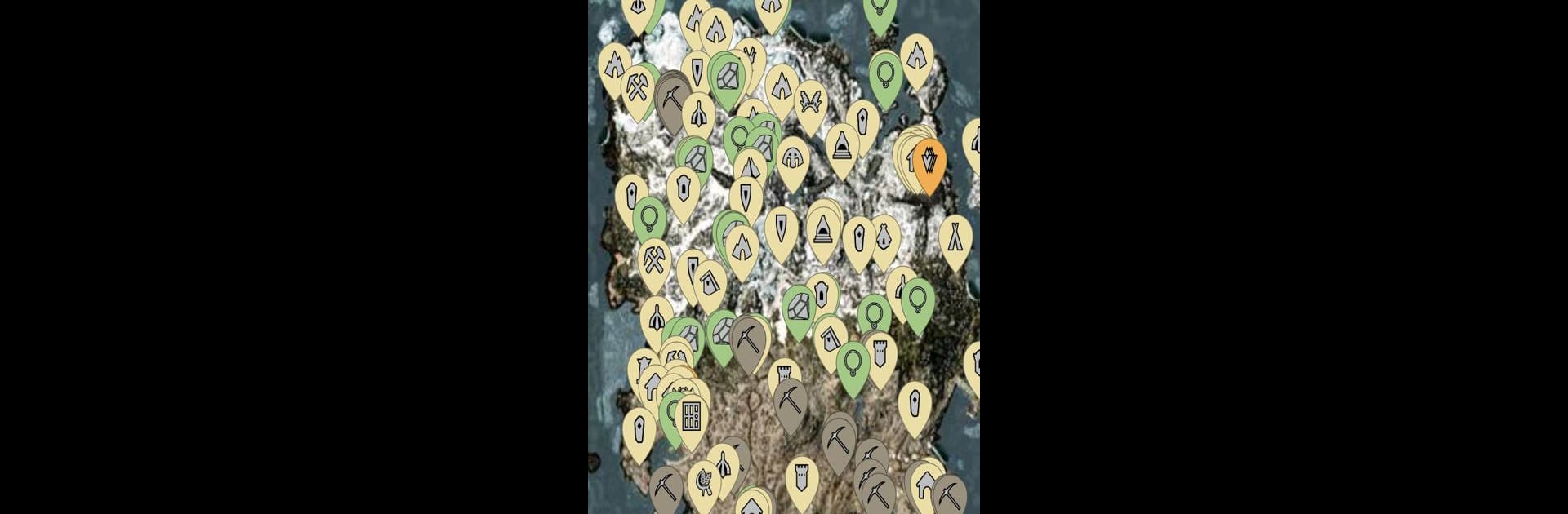Why limit yourself to your small screen on the phone? Run MapGenie: Skyrim Map, an app by Map Genie, best experienced on your PC or Mac with BlueStacks, the world’s #1 Android emulator.
About the App
MapGenie: Skyrim Map from Map Genie is basically your trusty sidekick if you love getting lost in the world of Skyrim. It’s an interactive map designed especially for fans who want to find every last treasure, hidden spot, or quest marker in both Skyrim and Solstheim. Whether you’re hunting down rare gear, searching for skillbooks, or just trying to keep track of what you’ve already found, this Entertainment app makes exploring the game way less overwhelming (and a lot more fun).
App Features
-
Massive Location Database
There are over 2,500 places marked out, from Dragon Priest Masks to every odd merchant or companion you might want to meet. -
Super Detailed Categories
Browse through 90+ distinct groups, making it really easy to zero in on exactly what you’re after—maybe trainers, strange gems, ore veins, or those rare items you always seem to miss. -
Covers Both Skyrim & Solstheim
The map doesn’t stop at the main game—if you’ve got the Dragonborn DLC, you’ll get a complete map for Solstheim too. -
Quick Search Tool
No need to scroll endlessly. Just type in whatever location or item you’re searching for, and find it in a snap. -
Personal Progress Tracker
Checking off locations as you go? You can mark stuff you’ve already discovered, so no more second-guessing what’s still out there. -
Custom Notes
Got a spot you want to remember or something weird you stumbled across? Drop your own notes right onto the map. -
Work-in-Progress Updates
Skyrim’s huge, so there are updates as more locations are added—always something new to check out.
MapGenie: Skyrim Map works great on your phone, but if you prefer exploring on a bigger screen, you might want to give BlueStacks a try for an even more detailed look.
Ready to experience MapGenie: Skyrim Map on a bigger screen, in all its glory? Download BlueStacks now.