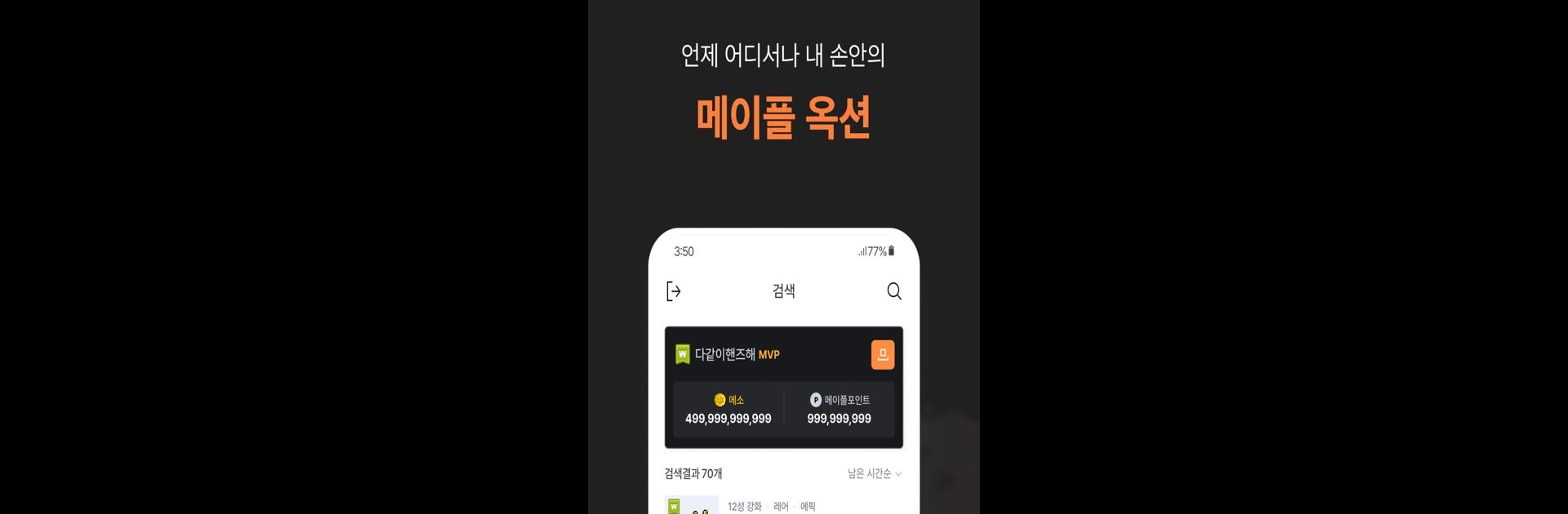Multitask effortlessly on your PC or Mac as you try out 메이플핸즈+, a Entertainment app by NEXON Company on BlueStacks.
About the App
Ever wanted to keep tabs on all things MapleStory, without being glued to your computer? 메이플핸즈+ is the companion app every Mapler needs. From checking your character stats to staying updated on the latest in-game news, this Entertainment gem from NEXON Company keeps you right in the heart of Maple World, no matter where you are. If you like having your Maple life at your fingertips, this one might make your daily routine a lot more fun.
App Features
-
Character Hub
Glance through your collection of MapleStory characters, see your friends, and peek at your guild roster—all right from your phone. Want to show off your character card? Feel free to flaunt it to friends or save it to your photo album for keeps. -
Character Details & Progress
Curious about your character’s equipment, skills, and quest progress? Access all that info in seconds, no need to log in on your PC just to check a stat or two. -
Maple Auction Access
Scroll through Maple Auction listings, look for rare items, or buy what you need, whenever you want. The app even pings you with a notification when your auction items sell or their periods end, so you won’t miss a thing. -
Maple Story on Your Wrist
If you’ve got a smartwatch (like Galaxy Watch 4 or above), you can decorate your watch face with your MapleStory character. Just link it up, and you’ve got a little slice of Maple World on your wrist. -
Game Updates & Notifications
Never miss out on event news or major updates. The app keeps you in the loop with banners and instant notifications about everything going on in the MapleStory universe. -
Item & Quest Database
Looking for a specific item or need info on a skill or quest? Search through the game’s data right from the app, wherever you are.
메이플핸즈+ works great on mobile, and if you want to use it through BlueStacks, you can get that same MapleStory experience on a bigger screen.
Big screen. Bigger performance. Use BlueStacks on your PC or Mac to run your favorite apps.