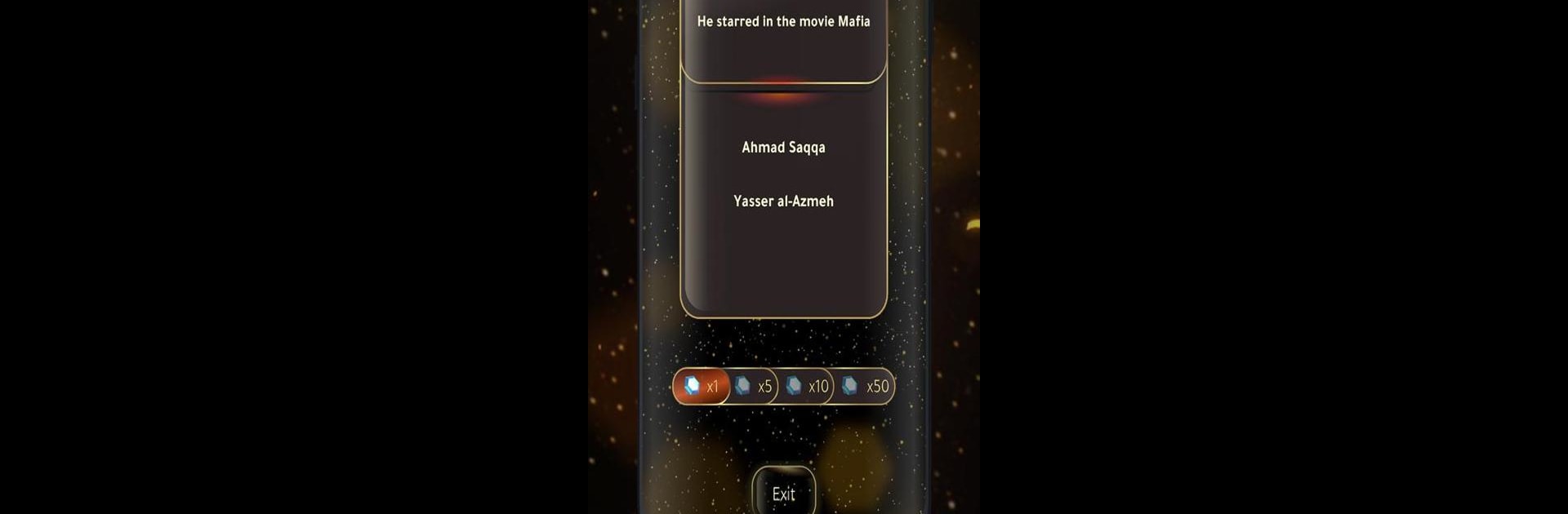Get freedom from your phone’s obvious limitations. Use MBC DREAM, made by MBC Group, a Entertainment app on your PC or Mac with BlueStacks, and level up your experience.
About the App
Ever thought about what it would feel like to have your dreams turn into reality? MBC DREAM, brought to you by MBC Group, gives you the excitement of joining in on major draws, all from your mobile device. With years of buzz and thousands of life-changing winners, this Entertainment playground keeps things fresh—you can keep up with the newest announcements, see winner stories, and throw your own hat in the ring. Who knows? The next big moment could have your name on it.
App Features
-
Enter Exciting DREAM Draws
Use your Gems to collect entries for the next massive DREAM draw. Each one ups your chances at becoming the next headline winner. -
Access Winner Videos
Curious about past stories? Watch videos of real DREAM winners anytime; their reactions may just give you goosebumps—or a little extra hope. -
Latest Announcements in Your Pocket
No need to worry about missing updates. All important news and notifications land right in the app, so you’re always in the loop. -
Watch Draws on Your Phone
Whether you’re chilling at home or on the move, you can catch every draw live or catch up whenever you want. -
Seamless Experience on BlueStacks
Prefer a bigger view? You can also enjoy everything MBC DREAM offers on your PC using BlueStacks for that extra comfort.
Big screen. Bigger performance. Use BlueStacks on your PC or Mac to run your favorite apps.