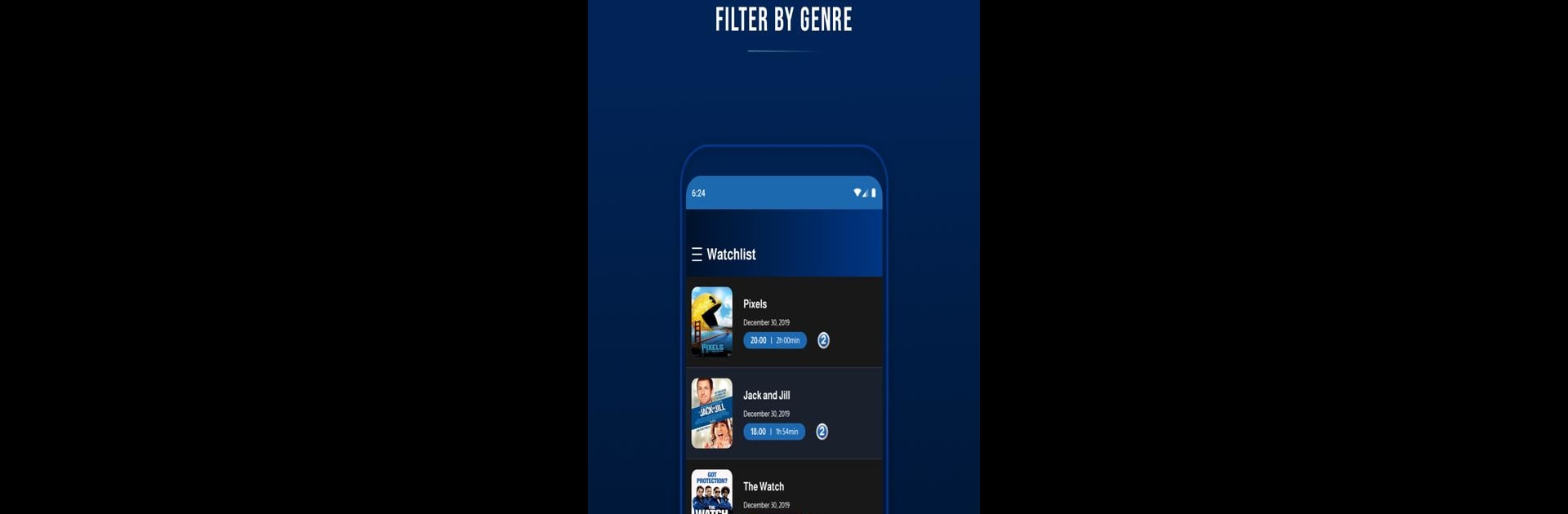Let BlueStacks turn your PC, Mac, or laptop into the perfect home for MBC Movie Guide, a fun Entertainment app from MBC Group.
About the App
MBC Movie Guide makes movie night planning a whole lot easier and way more fun. Whether you want to know what’s playing this week on MBC2 and MAX or love keeping up with the buzz on what to stream next, this app’s here for your entertainment fix. Expect clear schedules, handy reminders, and a social twist—so you’re always in the loop and never miss out on the latest flicks.
App Features
-
Weekly Movie Schedules
Peek at a full 7-day lineup for both MBC2 and MAX, so you can see exactly what’s coming up and plan your evenings ahead of time. -
Genre Filters
Looking for a romance to cozy up with or maybe a bit of action? You can filter movies by genre and pick out just what you’re in the mood for, from horror to comedy and everything in between. -
Personal Watch List & Reminders
Found a movie you don’t want to miss? Add it to your Watch List and set up reminders, so you’ll never forget when your favorite flick is about to start. -
Movie Chats
Each movie comes with its own little chat space. Tap the chat icon to connect with others who are also excited about the same title—swap opinions, predictions, or just see who’s out there watching along. -
See Who’s Watching
If you log in using your Facebook account, you can instantly spot which friends are tuning in, too. Movie nights feel a little more connected this way. -
Facebook Stories Integration
Want to let everyone know what you’re streaming? Easily post your movie-watching moments to your Facebook Stories, straight from the app. -
Ring a Bell & Tag Friends
Got that feeling a movie reminds you of something—or someone? Just “ring a bell” and tag a friend, bringing them in on the nostalgia (or inside joke). -
Quick Movie News Updates
Browse the latest entertainment headlines straight through the app, with easy access to the news section from mbc.net.
This whole experience runs smoothly if you check it out using BlueStacks, making it even easier to keep track of your favorite films and friends.
Switch to BlueStacks and make the most of your apps on your PC or Mac.