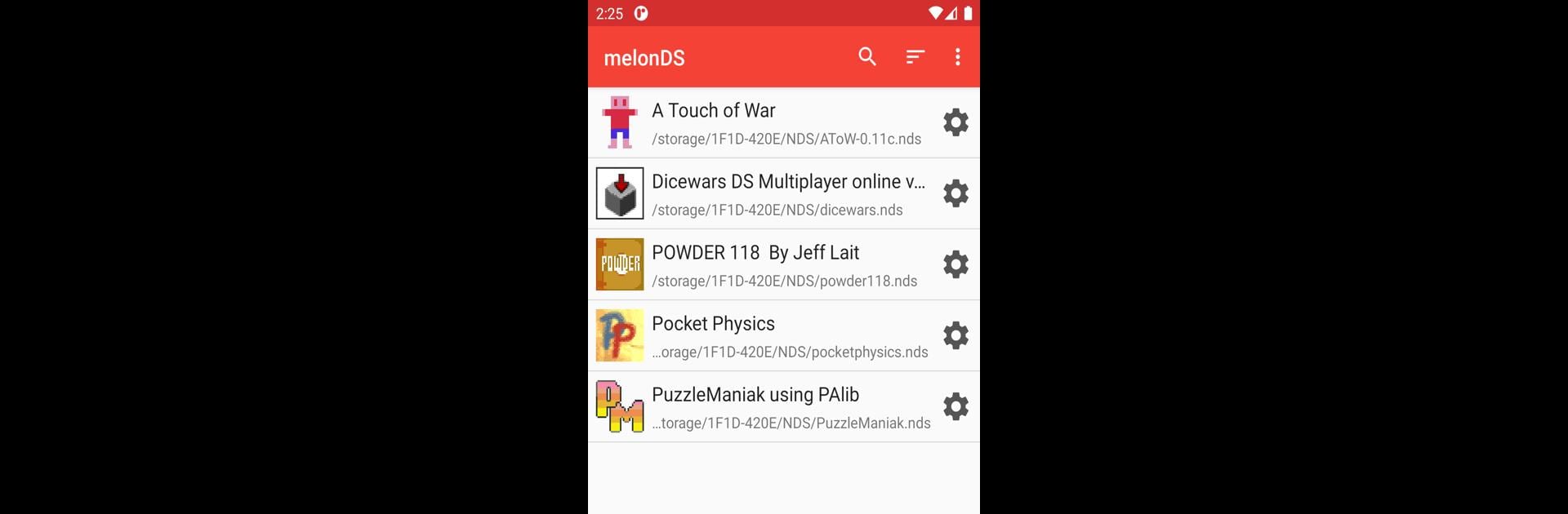What’s better than using melonDS by Rafael V. Caetano? Well, try it on a big screen, on your PC or Mac, with BlueStacks to see the difference.
About the App
melonDS brings your favorite dual-screen gaming memories right to your fingertips, all thanks to developer Rafael V. Caetano. Looking to re-experience classic games on your device? melonDS is all about smooth, customizable play that feels just as good as you remember. Whether you like tweaking every setting or you just want to jump into the action, melonDS makes it easy to play your way.
App Features
-
Switchable Themes
Prefer a darker look or something lighter? melonDS gives you control over the visual style, letting you choose a theme that matches your mood or environment. -
Custom Controller Layouts
Don’t like where the buttons are? No problem—move, resize, and set up your controls the way you want. Pick backgrounds and layouts for each game, so everything feels just right. -
Handy Fast-Forward
Tired of long intros or dialogue you’ve seen a hundred times? Fast-forward zips past those slow moments, so you can focus on the fun stuff. -
Save Anytime
You can save your game anytime, not just at certain checkpoints. Need to pause and come back later? Just save your state and pick up where you left off, easy as pie. -
Action Replay Support
Want to use special codes to unlock features or make things a bit easier? melonDS supports Action Replay codes—just import your favorites. -
Gamepad Compatibility
If touch controls aren’t your thing, plug in or connect a Bluetooth gamepad and get that classic feel back in your hands.
To play, you’ll need your own ROMs and, for some systems, BIOS and firmware from your original devices. And if you’re running melonDS through BlueStacks, expect a flexible experience with everything easily at your fingertips.
BlueStacks brings your apps to life on a bigger screen—seamless and straightforward.