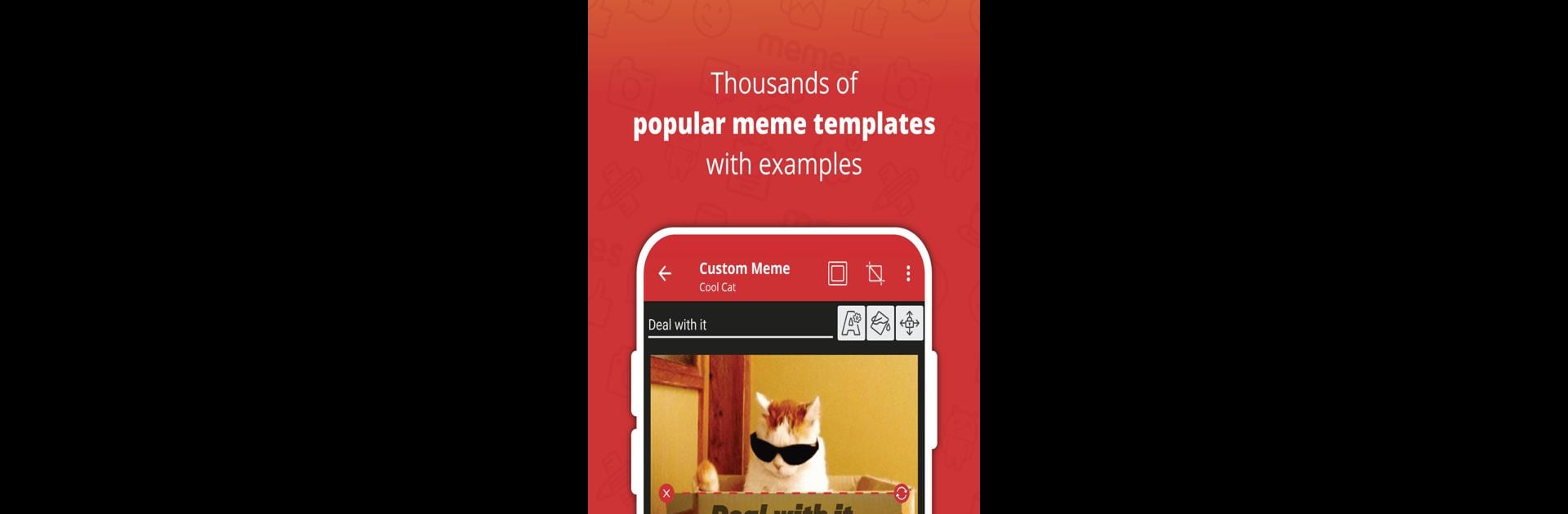What’s better than using Meme Generator by ZomboDroid? Well, try it on a big screen, on your PC or Mac, with BlueStacks to see the difference.
About the App
Ever come across a meme and thought, “I could make something even funnier”? Meme Generator by ZomboDroid helps you do exactly that. Whether you’re just here for some laughs or you’ve got big meme-making ambitions, you’ll find a ton of creative tools and templates waiting for you. It’s all super intuitive, quick, and loaded with options, making meme creation feel way more like fun than work.
App Features
- Thousands of Memes
Get inspired with a huge searchable library—over 2,000 templates, from the all-time classics to today’s trending formats. - Custom Meme Creation
Want something unique? Upload your own photos or GIFs, mix and match layouts, and try your hand at things like demotivational posters or news-style headlines. - GIF Meme Magic
If you prefer memes that move, tap straight into Tenor’s massive GIF collection and start building your own looping masterpieces. - Weekly New Content
Bored with what you’ve seen? The app updates every week with fresh, community-driven material so there’s always something new to try. - Quick Share & Save
When your masterpiece is finished, send it off to your friends through any app you use, or save it to your device for a rainy day. - Stickers & Sticker Tools
Browse hundreds of included stickers, or make your own for that perfect finishing touch—edit, resize, and get creative with ease. - Meme Effects
Go wild with effects like meme “deep frying” or apply other popular looks for extra impact. - Text Customization
Fine-tune every caption with adjustable fonts (over 60!), sizes, colors, outlines, alignment options, and as many text boxes as you need. - Multi-Caption & Multi-Panel Power
Lay out memes with multiple captions, or build those epic multi-panel stories by merging several memes together. - Simple Image Editing
Crop, add borders, adjust as needed—no complex editing skills required. - Favorites List
Save your top memes in a handy favorites tab for repeat laughs or easy access later. - No Watermarks
Every meme you create is free from unwanted branding—it’s yours and yours alone. - Privacy Respect
Meme Generator never uploads your creations automatically—privacy stays in your hands. - Light Analytics for App Stability
The only data collected is anonymous info used to keep things running smoothly, not your personal stuff. - Ultimate Dank Features
Love those wild, deep fried meme formats? You’ll find all the tools you need here for full “dank” effect. - Smooth on BlueStacks
Creating and browsing memes is just as simple and fun when you use Meme Generator on BlueStacks.
Perfect for sharing quick jokes or crafting the next viral sensation, the Meme Generator app (Entertainment, by ZomboDroid) puts everything you need to meme at your fingertips.
Switch to BlueStacks and make the most of your apps on your PC or Mac.