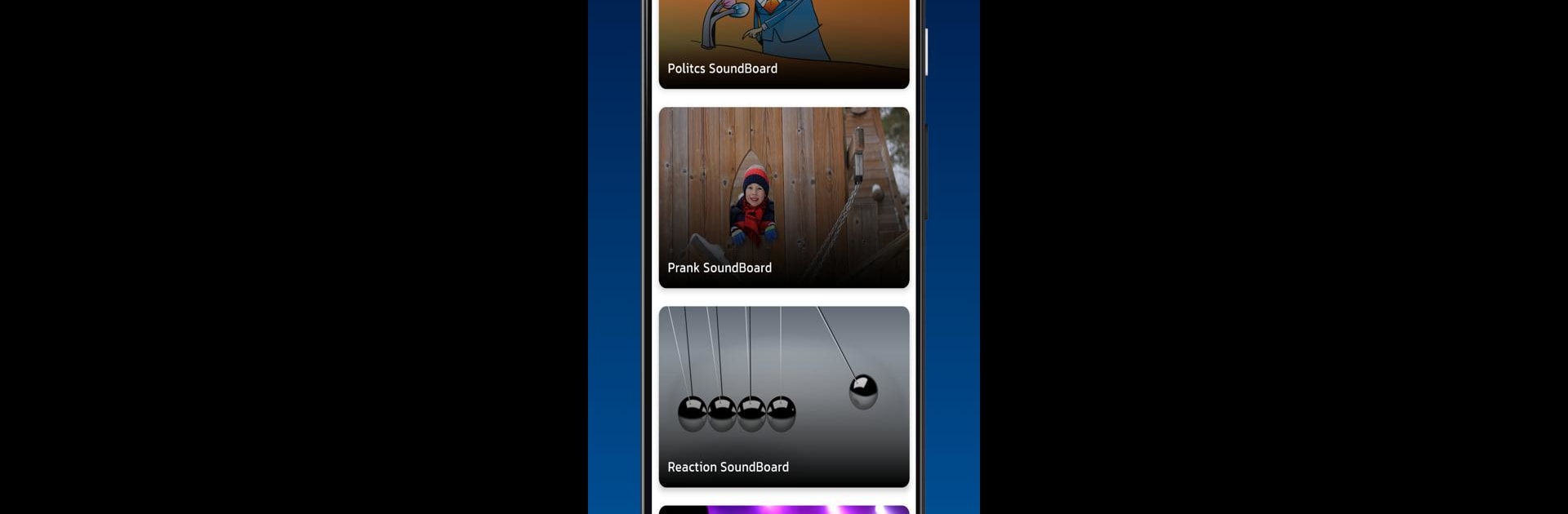Why limit yourself to your small screen on the phone? Run Myinstants : Meme Soundboard, an app by MMJ Apps, best experienced on your PC or Mac with BlueStacks, the world’s #1 Android emulator.
About the App
Myinstants: Meme Soundboard by MMJ Apps is the ultimate entertainment app, transforming mundane moments with thousands of hilarious meme sound effects and funny vines. Expect a wide array of soundboards designed to make you laugh, whether you’re having a bad day or a great one. From iconic meme sounds to catchy tunes, this app delivers endless fun.
App Features
Diverse Sound Categories
– Meme & Funny Sounds: Dive into endless laughter with meme soundboards, featuring quirky sounds like laughs and “bruh” moments.
– Game & Sports Sounds: Relive your favorite games with sounds from classics like PUBG and Free Fire or immerse in sports ambiance, from bat hits to crowd cheers.
Educational Animal Sounds
– Animal Memes: Ideal for kids, this category helps identify animal noises, making learning engaging and memorable.
Relaxation & Nature Sounds
– Sleep & Music: Wind down with soothing sleep sounds including the calming rhythm of rain or ocean waves.
Unique & Annoying Sounds
– Pranks & Reactions: Perfect for pranks, loaded with fart noises and mock hair clipper sounds for endless fun.
Customizable Notifications & Ringtones
– Mobile Alerts: Personalize your phone with unique notification sounds and ringtones, including fan-favorite movie and TV clips.
Switch to BlueStacks and make the most of your apps on your PC or Mac.