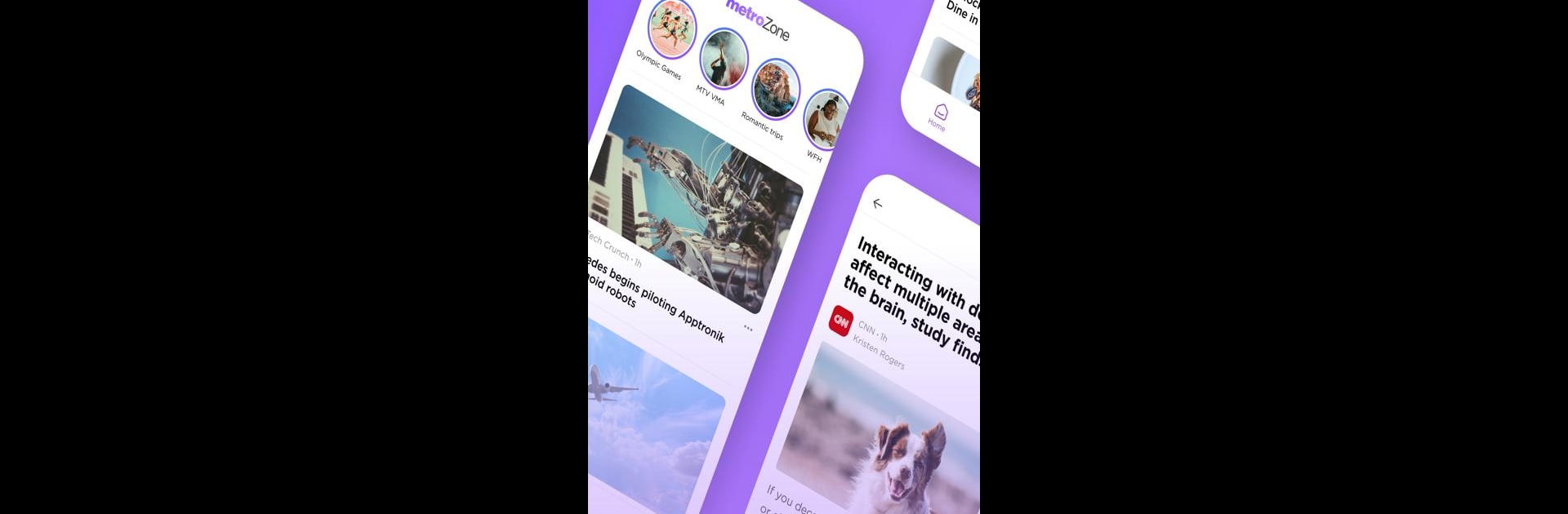Get freedom from your phone’s obvious limitations. Use MetroZone, made by Metro by T-Mobile, a Entertainment app on your PC or Mac with BlueStacks, and level up your experience.
About the App
Ever wished your daily phone unlocks could offer more than just a home screen? MetroZone by Metro by T-Mobile reimagines those everyday moments, turning every swipe into a quick peek at the stuff you actually care about. From weather updates before you head out in the morning to local happenings or eye-catching photos as you breeze through your day—it’s all right there the moment you unlock.
App Features
- Instant Updates: Get the latest news, sports, and entertainment stories as soon as you unlock, so you’re never out of the loop—even on busy days.
- Weather at a Glance: No need to tap around—see current weather details right when you wake your phone, making it easy to plan for your day ahead.
- Photo Highlights: Take a little mental break with curated photos ready to greet you and add some color to your routine whenever you check your phone.
- Local Events: Wondering what’s happening nearby? Stay in the know about local events without having to search or scroll.
- Simple, Seamless Experience: No extra steps or settings—MetroZone just works quietly in the background, making each unlock a small win.
- Optimized for BlueStacks: If you’re using BlueStacks, MetroZone fits right in, so you can get those same content perks from your computer, too.
Eager to take your app experience to the next level? Start right away by downloading BlueStacks on your PC or Mac.