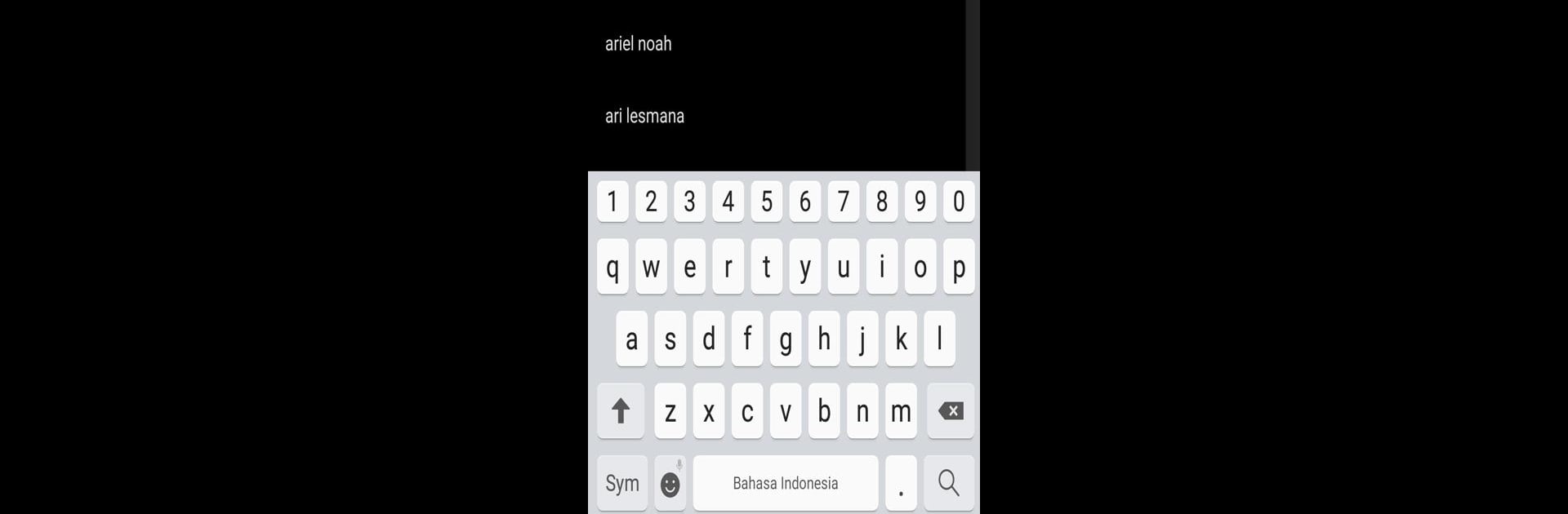Upgrade your experience. Try Michael Jackson Mp3, the fantastic Entertainment app from Jaruai, from the comfort of your laptop, PC, or Mac, only on BlueStacks.
About the App
If you can’t get enough of great tunes, Michael Jackson Mp3 is like having your own pocket-sized jukebox. It’s built with music lovers in mind, letting you pick and play tracks whenever the mood strikes—whether you’re feeling upbeat or just need something mellow in the background. Curated by Jaruai, this Entertainment app makes it easy to find something you love, with everything in one convenient spot.
App Features
-
Wide Variety of Songs
Not in the mood for the same old playlist? Enjoy a mix of different genres—there’s everything from global hits to those classic folk melodies you might remember. Just scroll and something interesting will pop up. -
Simple Song Selection
Picking your next track is a breeze. The layout is straightforward, so you won’t waste time searching for what you want to hear—just a few taps and you’re all set. -
Accessible Anytime
You can queue up your favorite tracks at any hour, no matter what you’re feeling—happy, sad, or somewhere in between. The music’s ready whenever you are. -
Smooth Entertainment Experience
Michael Jackson Mp3 is all about easy listening. No complicated menus or confusing features—just music and good vibes, courtesy of Jaruai. -
Works Well on Big Screens Too
Want your music on a larger display? Using it with BlueStacks opens up a bigger, immersive musical experience without any extra hassle.
Switch to BlueStacks and make the most of your apps on your PC or Mac.