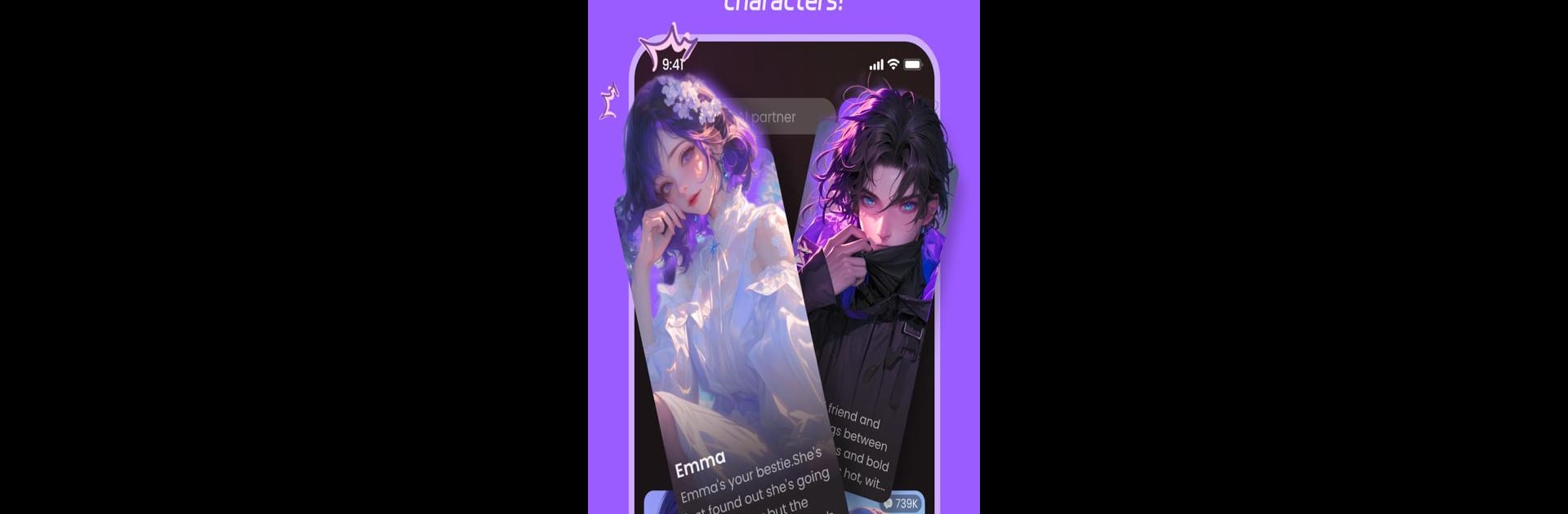Multitask effortlessly on your PC or Mac as you try out Mimo: Connect with Characters, a Entertainment app by Funfusion Team on BlueStacks.
About the App
Mimo: Connect with Characters, by Funfusion Team, is your go-to app for creating and interacting with AI characters. Ever wanted to craft a companion that truly resonates with you? With Mimo, you can design unique characters, engage in lifelike conversations, and explore a world of endless character personalization. Whether you’re after a conversational sparring partner or a creative collaborator, Mimo transforms chat interactions into something more vivid and exciting.
App Features
Craft Unique Characters
Bring your dream characters to life with Mimo’s creation suite. Design everything from their appearance to their thinking patterns and life stories.
Empathetic Conversations
Dive into chats filled with empathy and understanding. Mimo’s AI adapts to your mood, picks up on preferences, and evolves to anticipate your needs.
Endless Character Exploration
Explore a library of diverse personalities or craft new ones. Each character offers a fresh narrative shaped by your choices.
Always On, Always Responsive
Need a pep-talk or reflective chat? Mimo is ready whenever you are, adapting and responding on demand.
BlueStacks brings your apps to life on a bigger screen—seamless and straightforward.