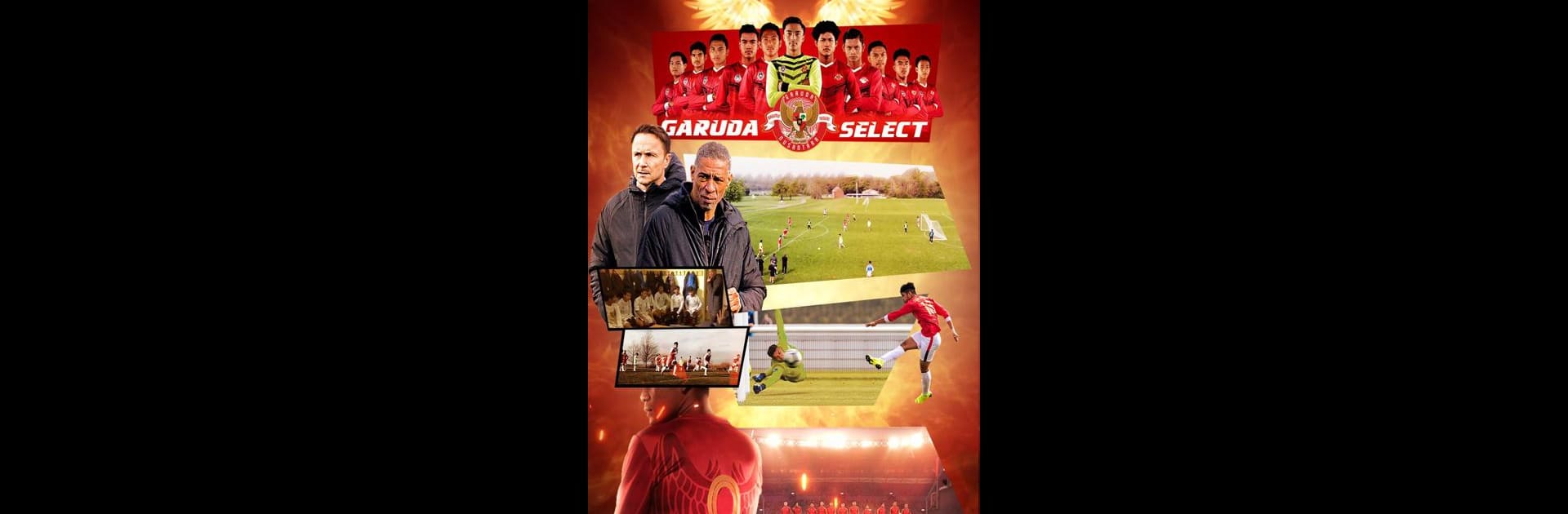Upgrade your experience. Try Mola TV – Broadcaster Resmi Liga Inggris 2019-2022, the fantastic Entertainment app from PT Global Media Visual, from the comfort of your laptop, PC, or Mac, only on BlueStacks.
About the App
Mola TV – Broadcaster Resmi Liga Inggris 2019-2022 brings a fresh way to experience entertainment right from your screen. Whether you’re a die-hard soccer fan, love a good Hollywood movie, or want something educational for the kids, this app has you covered. Expect live matches, movie nights, and original shows, all in one easy place—no hassle, just great content.
App Features
-
Live Premier League Matches
Enjoy up to five live Premier League games every week—no strings attached. You get the action as it happens, straight from the official broadcaster, and you won’t have to put up with over-the-top commentary. -
Exclusive National Team Coverage
All home matches featuring Timnas Indonesia are included, as well as Garuda Select, Piala Indonesia, and Liga Putri clashes. Catch your favorite teams right here, every single match—all completely free. -
Complete Euro 2020 Access
Watch every single Euro 2020 match. Yep, not just a few, but every game in the tournament—no need to hunt for streams elsewhere. -
Curated Hollywood Movies
Browse a handpicked library of Hollywood films, covering everything from indie gems to blockbusters. It’s all free, and the selection ranges from festival winners to the latest hits. -
Original Mola TV Shows
Check out unique original TV series made by Mola. These shows mix a local touch with an international production feel—and they aren’t your run-of-the-mill soap operas. Plus, they’re always available at no cost. -
Kid-Friendly Programs
Find thousands of shows created just for kids. These aren’t just fun—they’re designed to be educational too, and you don’t have to pay a dime.
If you’re the type who loves watching on a bigger screen, running Mola TV – Broadcaster Resmi Liga Inggris 2019-2022 through BlueStacks gives you that roomy view for games, movies, and more—no need to squint at your phone.
BlueStacks gives you the much-needed freedom to experience your favorite apps on a bigger screen. Get it now.