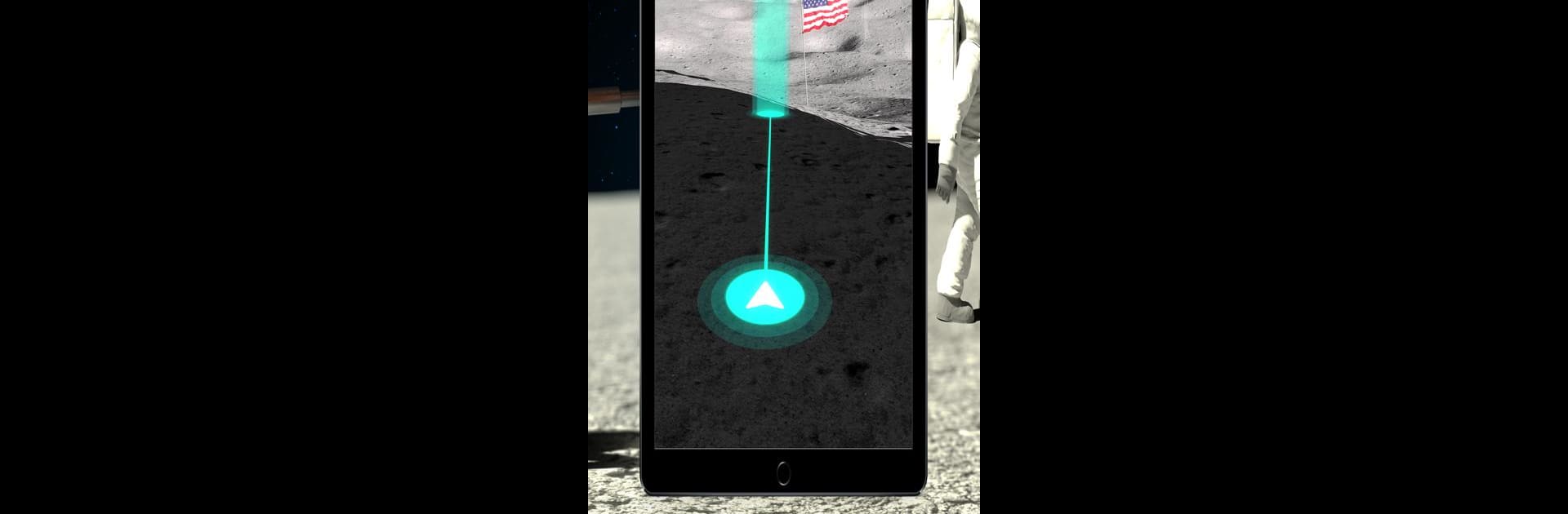Why limit yourself to your small screen on the phone? Run Moon Walk – Apollo 11 Mission, an app by Vito Technology, best experienced on your PC or Mac with BlueStacks, the world’s #1 Android emulator.
About the App
Ever wondered what it would feel like to step onto the lunar surface, just like the Apollo 11 crew did? Moon Walk – Apollo 11 Mission lets you see things from an astronaut’s point of view—exploring the Moon with nothing but your phone and a bit of imagination. Thanks to some clever augmented reality magic, you’ll get a front-row seat to history, retracing Neil Armstrong’s steps, peeking at famous lunar landmarks, and hearing pieces of the actual mission. Whether you’re a space nerd or just curious about the ride, this Entertainment app designed by Vito Technology gives you a genuine taste of the Moon landing.
App Features
- Augmented Reality Moon Landing
- Fancy a Moonwalk in your living room or backyard? Slip your device into AR mode, and suddenly you’re walking right alongside the Apollo 11 astronauts, exploring craters and lunar equipment as if you’d hitched a ride aboard the original mission.
- Follow Armstrong’s Path
- Relive Neil Armstrong’s exact journey across the lunar surface with authentic guidance—arrows lead the way while hints from the mission keep you on track, all matching the real timeline of events.
- Mission Highlights and Objects
- Check out interactive models of famous Apollo 11 items—like the U.S. flag, the Lunar Module, scientific instruments, and even the original TV camera. Each has a story and info, all just a tap away.
- Real Astronaut Audio
- Hear actual snippets of conversation between the Apollo crew as you retrace their steps, giving every moment an immersive, documentary feel.
- Immersive AR Map
- Once you complete your walk, unlock a detailed map to view the entire Apollo 11 surface journey in AR—perfect for retracing the mission or sharing a “Moon moment” with friends.
- Move and Explore IRL
- The app encourages real movement, so you’ll want some space to stroll around. If you’re using BlueStacks on your PC, it’s a cool way to experience those steps while staying comfy indoors—no space suit required.
BlueStacks gives you the much-needed freedom to experience your favorite apps on a bigger screen. Get it now.