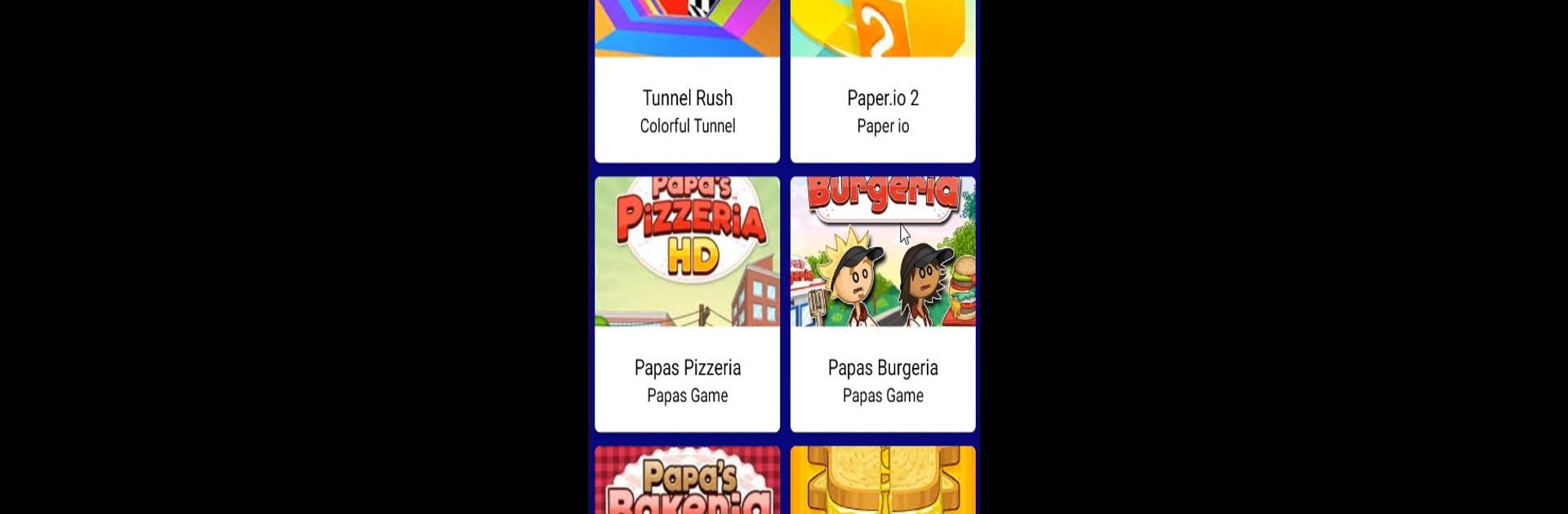Upgrade your experience. Try Moonlight Unblocked, the fantastic Entertainment app from Silvereen Games, from the comfort of your laptop, PC, or Mac, only on BlueStacks.
About the App
Moonlight Unblocked brings a laid-back, easygoing chat experience straight from Silvereen Games’ popular game site to your device. Whether you feel like catching up with friends, talking about your favorite games, or just goofing off with family, this app lets you stay connected and chat whenever the mood strikes. It’s all about keeping the conversation rolling—no matter what’s on your mind.
App Features
-
Open Chat Spaces
Create conversations about anything you want. From weekend plans to game tips or just sharing random thoughts, Moonlight Unblocked gives you the freedom to chat about whatever’s important to you. -
Connect with Friends and Family
Quickly reach out to the people you know and keep every chat thread friendly, fun, and familiar—there’s plenty of room for inside jokes or serious talks. -
Friendly and Simple Layout
The app keeps things straightforward. Jump into conversations with no fuss, so your focus stays on chatting instead of figuring out menus or settings. -
Tie-In with Moonlight Games
If you’re already on the Moonlight Games site, this app feels right at home, letting you switch from exploring games to keeping in touch with buddies—seamlessly. -
Cross-Platform Access
Moonlight Unblocked works smoothly whether you’re on your phone or enjoying a chat session right from your computer using BlueStacks. All your conversations are there, just waiting for you to pick up where you left off.
BlueStacks brings your apps to life on a bigger screen—seamless and straightforward.