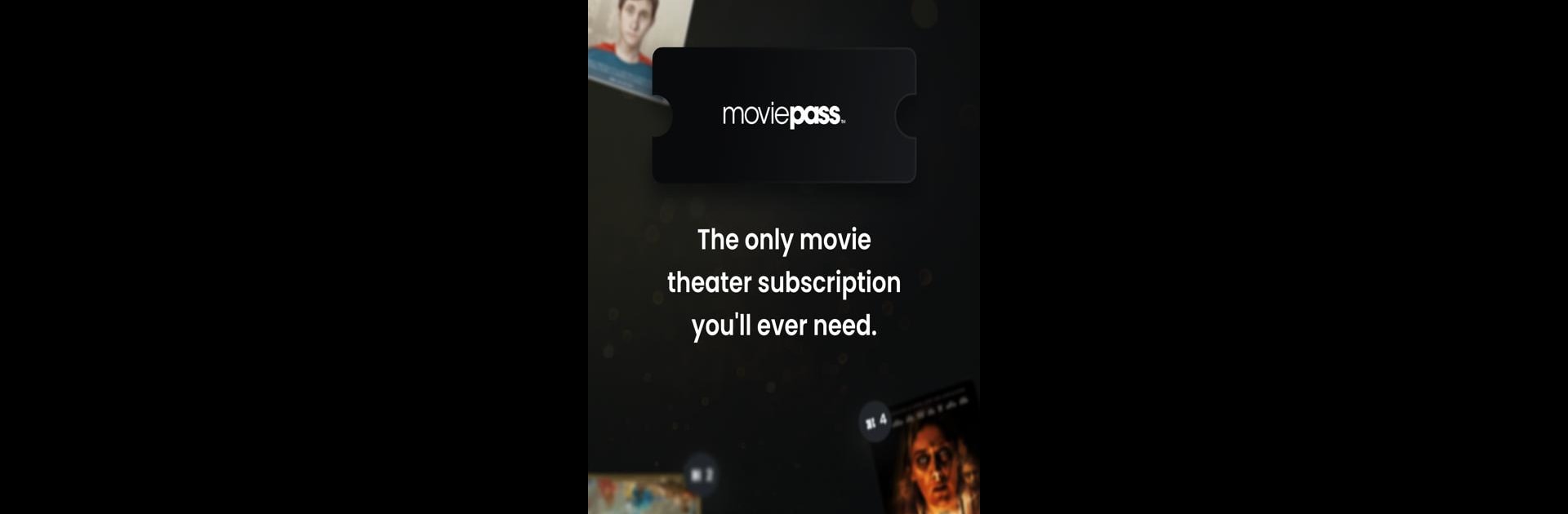Multitask effortlessly on your PC or Mac as you try out MoviePass, a Entertainment app by MoviePass on BlueStacks.
About the App
MoviePass puts the excitement of the movies right in your hands. If you love hitting the theater and catching the latest releases, this is one way to see more films for less. Enjoy a smooth, subscription-based way to reserve your seat at the movies, check showtimes, and manage everything from your phone. With MoviePass, planning a night out for a flick just got way easier.
App Features
-
Easy Sign-Up & Card Management
Kick things off by signing up, and you’ll get your own MoviePass card in the mail. While you’re waiting, grab the app—setting it all up is super simple. -
Movie & Theater Search
Explore showtimes and browse over 4,000 theaters nationwide. The app makes it easy to track down what you want to see, right where you want to see it. -
Check-Ins Made Simple
When you’re at the theater, just check in on the app for your selected movie. Once you’re checked in, your MoviePass card comes alive—just swipe it at the box office or ticket kiosk, and you’re set. -
E-Ticketing for Extra Convenience
Some theaters support e-ticketing through MoviePass, so you can reserve your movie and even your seat (if available) before you actually go out. No card needed for this part—just flash your e-ticket confirmation code at the box office. -
Enjoy on Different Devices
Prefer managing your subscription, browsing movie options, or checking showtimes on your computer? MoviePass works great on BlueStacks, so you can handle everything from your desktop just as easily. -
One Flat Subscription Price
No more guessing at costs—one subscription, tons of movies. It’s straightforward, so you can focus on enjoying the show. -
Personalized Movie Experience
Highlight movies you want to see and keep track of past flicks, making it simple to plan out your next big cinematic adventure.
Eager to take your app experience to the next level? Start right away by downloading BlueStacks on your PC or Mac.