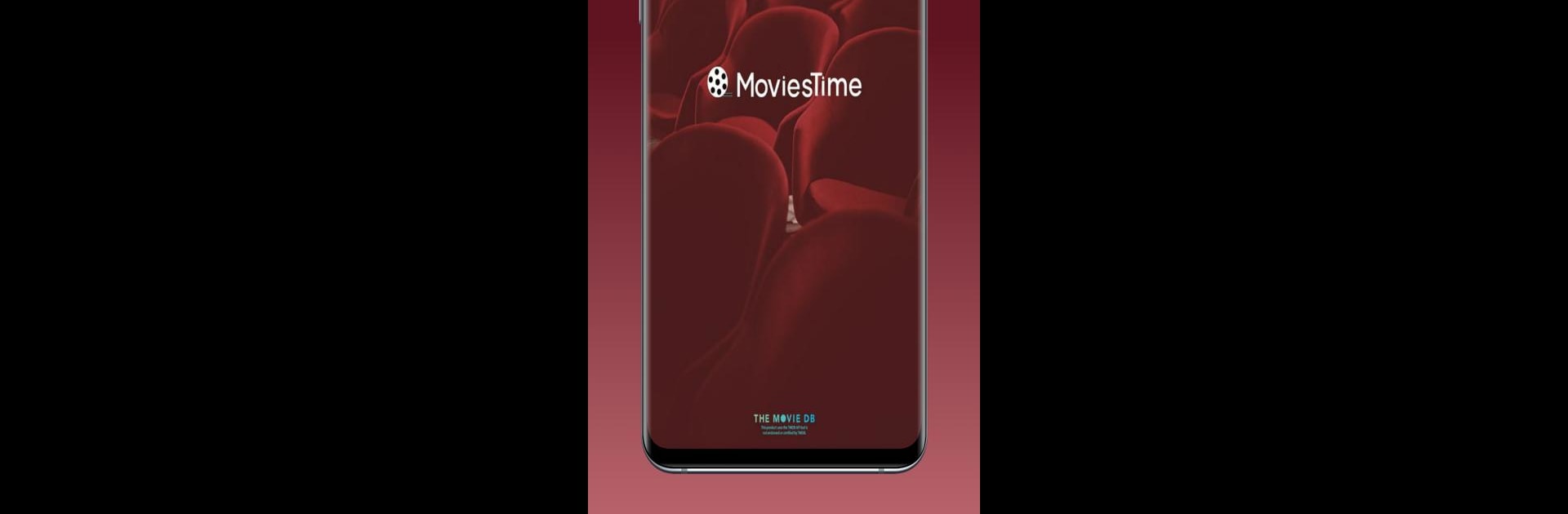Upgrade your experience. Try Movies Time, the fantastic Entertainment app from Triple(A), from the comfort of your laptop, PC, or Mac, only on BlueStacks.
About the App
Ever get stuck trying to figure out what to watch next? Movies Time is here to help you uncover, organize, and keep track of all the movies and shows you love. This entertainment app from Triple(A) makes it surprisingly simple to search for titles, find details about what’s out there, and build your own watchlist—all in one spot. Whether you’re a die-hard film buff or just want something to unwind with after a long day, Movies Time is designed to make browsing and planning what to watch feel totally effortless.
App Features
-
Massive Library to Explore
Tired of seeing the same titles everywhere? Movies Time opens up a huge catalog of movies and TV series from all kinds of genres, languages, and time periods. There’s always something new (or classic) to catch your eye. -
Super Quick Search
Looking for a specific film or show? Just type the title into the search bar and find it in seconds. No more endless scrolling—just find what you want, when you want. -
Personal Watchlist
Don’t let great picks slip your mind. Add anything that interests you to your own watchlist so you’ve always got a go-to queue when you’re in the mood to watch. -
Detailed Title Info
Curious about a movie or series before diving in? Check out info like plot summaries, cast lists, release dates, and reviews. It’s a handy way to decide what’s actually worth your time. -
Easy, User-Friendly Experience
Movies Time keeps things smooth and straightforward so anyone can use it without feeling lost. All the features are just a tap away, so you can go from browsing to watching in no time. -
Seamless Experience on Bigger Screens
If you’re using BlueStacks, discovering and managing your entertainment gets even easier on your computer’s larger display. Sometimes, size does make a difference!
Big screen. Bigger performance. Use BlueStacks on your PC or Mac to run your favorite apps.