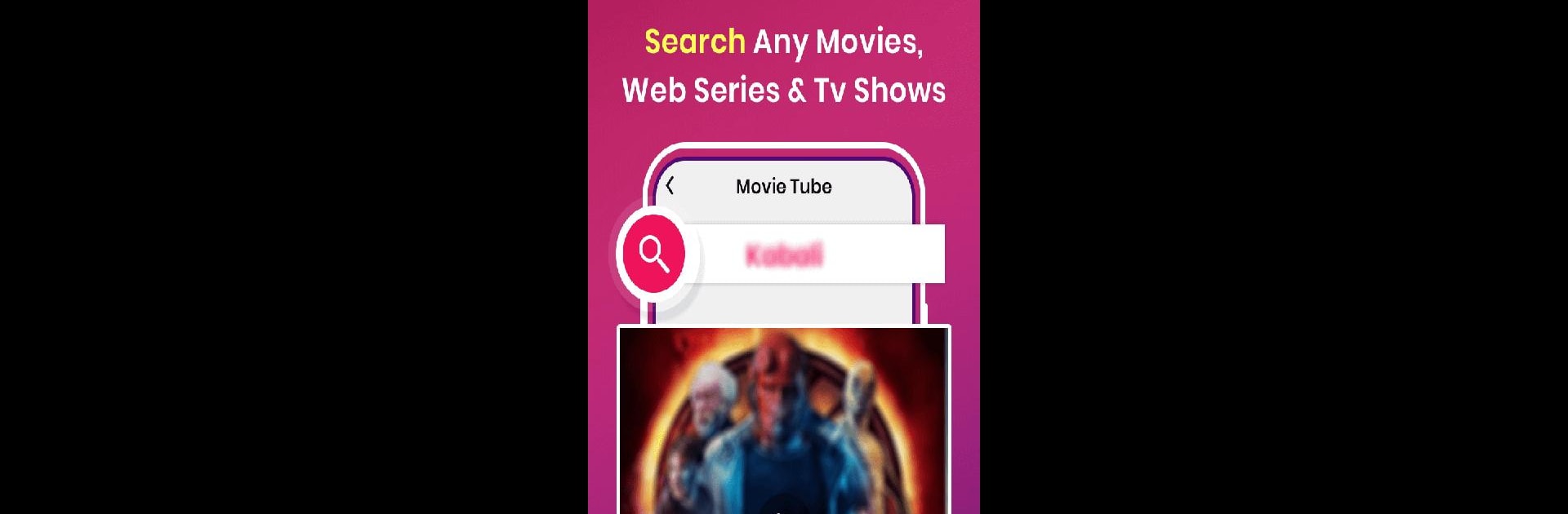Upgrade your experience. Try MovieTubes – Movie Download, the fantastic Entertainment app from Hugenius Technologies, from the comfort of your laptop, PC, or Mac, only on BlueStacks.
About the App
Looking for an easy way to catch up on the latest movies, TV shows, and web series all in one place? MovieTubes – Movie Download by Hugenius Technologies makes it simple to find and download what you want to watch, whenever you want. Whether you’re into Hollywood blockbusters, indie gems, or binge-worthy web series, this app pulls together a huge array of content so you can pick and choose without hassle. MovieTubes is designed to be fuss-free and fast, so your next movie night is never more than a few taps away.
App Features
-
Wide Selection of Genres: From action and comedy to romance, horror, and fantasy—there’s something for every mood. Explore classics and the latest releases in categories like drama, science fiction, crime, adventure, and more.
-
Diverse Movie Library: Find content from Bollywood, Hollywood, South Indian cinema, Korean dramas, Chinese releases, and regional films like Marathi, Bengali, and Gujarati—all in one spot. TV shows, old favorites, and trending web series are always just a search away.
-
Powerful & Quick Downloads: Get your movies and shows downloaded quickly with high-speed performance. The app lets you grab full HD content straight to your device, so you can watch offline or on the go.
-
Torrent Support: Download directly from magnet links or .torrent URLs. Need to pause a big file and come back later? No problem—resume or pause downloads whenever you need.
-
Handy Search Function: Can’t remember the exact name? No worries. Search any movie, TV series, or web series easily, and the app will do the rest.
-
Live Download Status: Stay updated with real-time notifications right in your notification bar, so you always know the progress of your downloads.
-
Unlimited Downloads: There’s no cap on how many movies or episodes you can save. Download as much as your device can handle.
-
Seed and Peer Info: See real-time details about downloading sources for better speed and reliability.
MovieTubes – Movie Download brings all these features together in a lightweight app. Already using BlueStacks? It all works seamlessly there, too.
Ready to experience MovieTubes – Movie Download on a bigger screen, in all its glory? Download BlueStacks now.