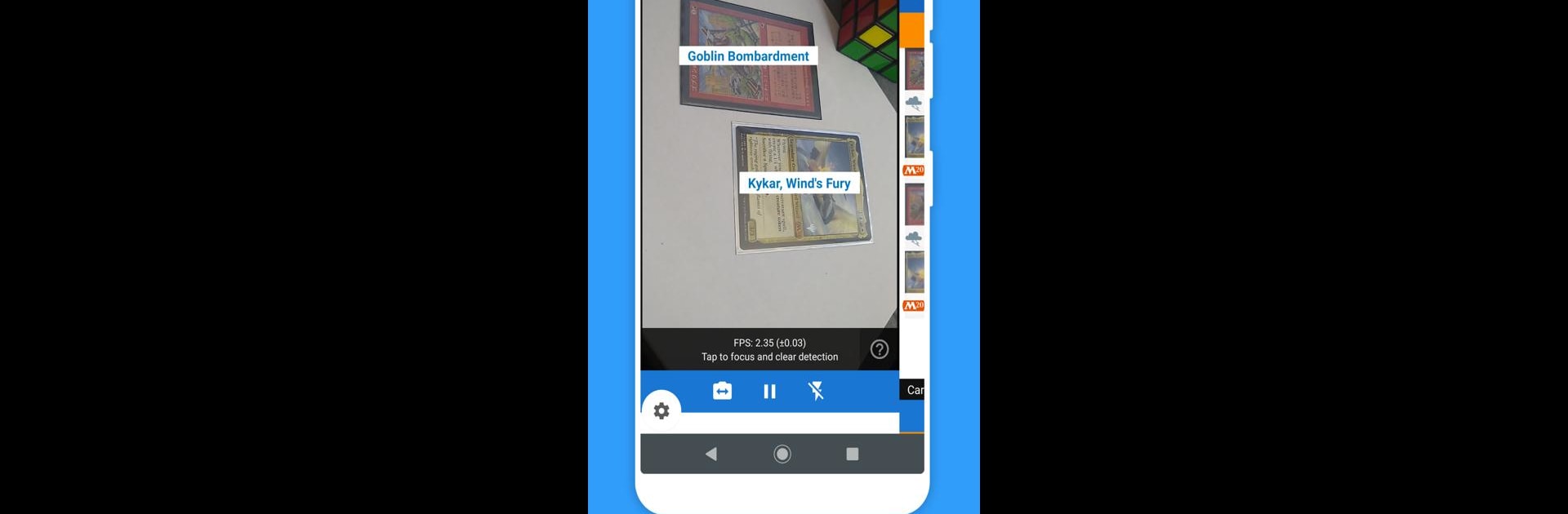Upgrade your experience. Try MTG Card Scanner Delver Lens, the fantastic Entertainment app from Delver Lab, from the comfort of your laptop, PC, or Mac, only on BlueStacks.
About the App
If you’re deep into Magic the Gathering and looking to keep your card collection under control, MTG Card Scanner Delver Lens has you covered. This Entertainment app from Delver Lab lets you quickly scan, track, and manage all your cards with just your phone. Whether you’ve just cracked open a booster pack or want to catalog years of collecting, the app brings instant organization to your hobby.
App Features
-
Lightning-Fast Card Scanning
Point your camera at a Magic the Gathering card—doesn’t matter if it’s from Alpha or the latest set—and in seconds, MTG Card Scanner Delver Lens recognizes it. Even tokens and emblems are picked up, so you won’t miss a thing. -
Live Price Checks
Curious about your collection’s value? Instantly see up-to-date prices from TCGplayer and CardsMarket (MKM). The app even helps convert between currencies, so you know where you stand no matter where you trade. -
Buy & Sell with Ease
Looking to pick up that must-have rare or trade away extras? You can check out Card Kingdom and TCGplayer’s listings and handle transactions right from the app. -
Robust Collection Search
Need to quickly check if you own a specific card or dig through your collection for something obscure? The advanced search tools make finding cards—or figuring out what you still need—a breeze. -
Offline Oracle Text
Ever wanted to double-check a card’s rules text mid-game or while sorting? The offline Oracle database means you have the official card details even without internet. -
Deck Building On the Go
Brew new decks and keep tabs on your builds. The app gives you the flexibility to try different ideas, swap cards, and manage multiple decks with ease. -
Flexible Export Options
Share or back up your collection with support for major platforms—including Archidekt, CardSphere, DeckBox, DeckStats, EchoMTG, MTGGoldFish, MTGStand, MyCardInventory, PucaTrade, QuietSpeculation, and TappedOut. -
Customizable Scanning
Tweak how you scan for the best results, and get tips on lighting and contrast. If you’re using the app through BlueStacks, you’ll find all the scanning features still at your fingertips. -
User Insight
The app is honest about its tech limits, but makes space for you to send feedback and improve future updates. Your experience helps shape new features and fixes.
BlueStacks gives you the much-needed freedom to experience your favorite apps on a bigger screen. Get it now.