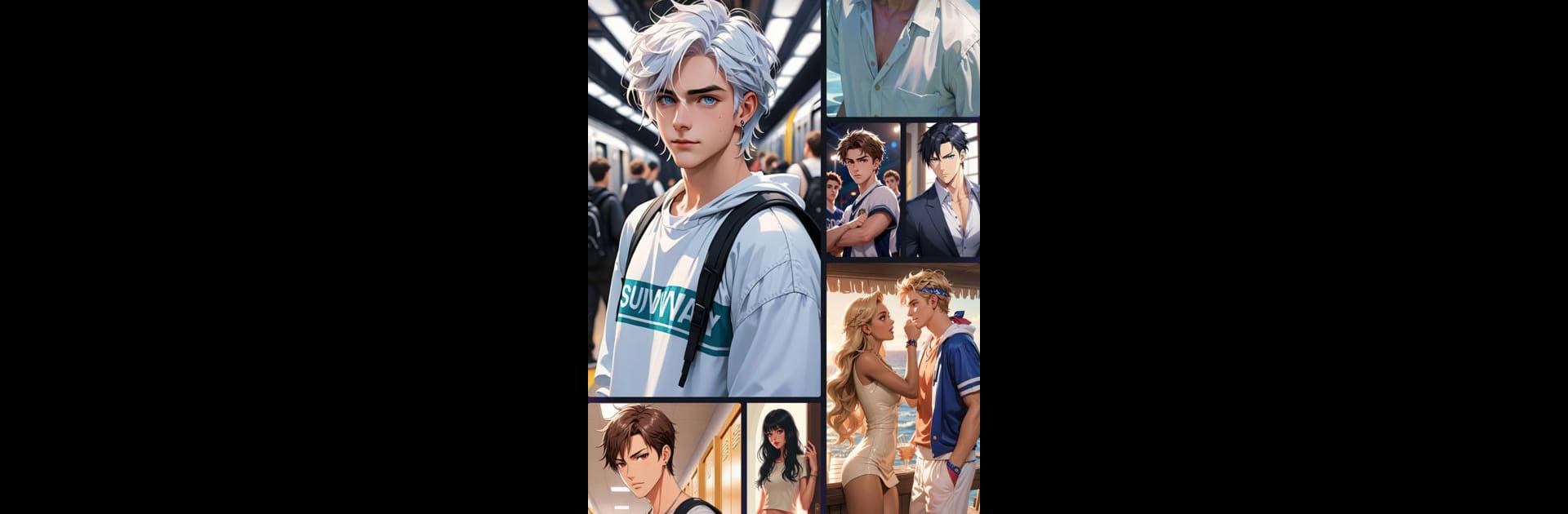Why limit yourself to your small screen on the phone? Run Museland AI -AI Character Chat, an app by ZULUTION INTELLIGENCE PTE. LTD., best experienced on your PC or Mac with BlueStacks, the world’s #1 Android emulator.
About the App
Museland AI – AI Character Chat lets you interact with smart characters across a variety of scenes and settings. Meet millions of unique characters, each bringing their own flair and personality, in conversations that feel astonishingly real and engaging. Whether you’re unwinding after a long day or looking for a new hobby, expect entertaining and meaningful exchanges.
App Features
Diverse Character Library
Explore a vast collection of characters, each with distinct scenes, traits, and personalities. There’s always something or someone new to discover and chat with.
Human-Like Interaction
Enjoy engaging conversations that are seamless and feel genuinely fulfilling. It’s like chatting with a close friend!
Create & Customize
Get creative with powerful tools to design AI characters. Customize everything from their looks to their personalities and traits.
Varied Art Styles
Relish conversations enhanced by stunning visuals and illustrations in a variety of artistic styles that suit your taste.
Completely Free
Benefit from limitless chats and calls, ad-free, anytime, anywhere. Just pure fun with no interruptions!
Use BlueStacks to enhance your experience and explore Museland AI on a larger screen.
Eager to take your app experience to the next level? Start right away by downloading BlueStacks on your PC or Mac.