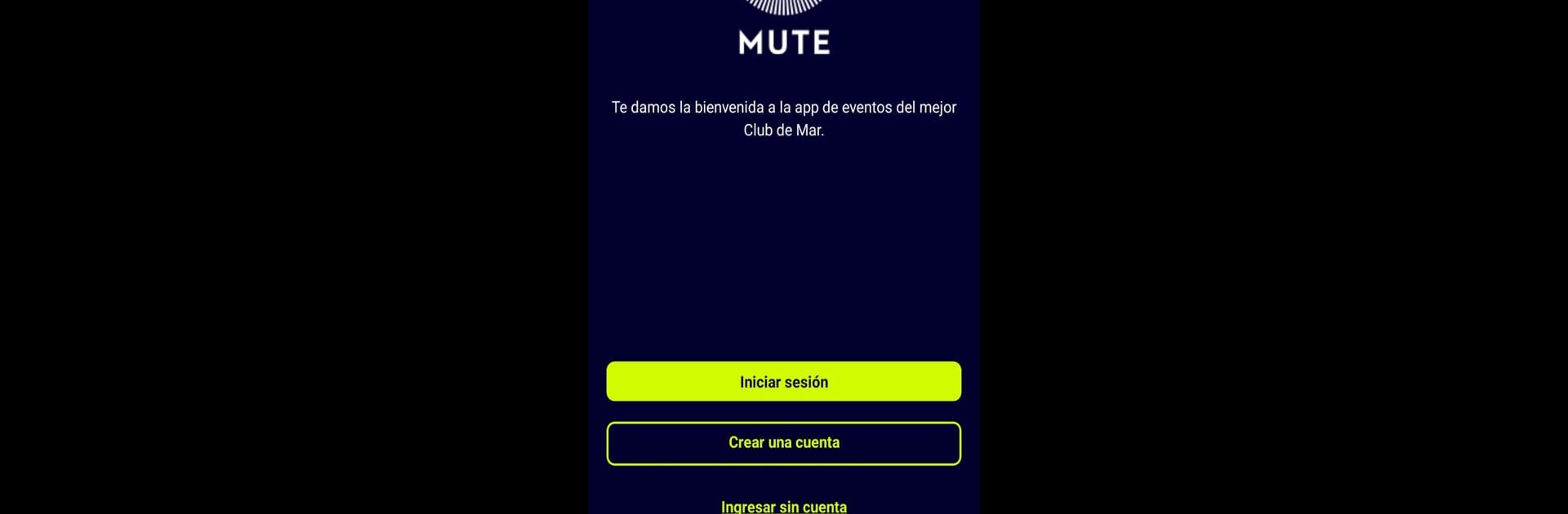Why limit yourself to your small screen on the phone? Run Mute, an app by BeatMobile LLC, best experienced on your PC or Mac with BlueStacks, the world’s #1 Android emulator.
About the App
With Mute, you’ve got your go-to companion for soaking up the beach club scene, catching sunset parties, or staying on top of the hottest festivals. Whether you’re a regular at seaside hangouts or just curious about what’s happening along the shoreline, this app brings all the excitement right to your fingertips. Just open Mute, and you’ll find yourself in the thick of your local entertainment world—no FOMO here.
App Features
-
Events at a Glance
Tap into a full event calendar—see what’s scheduled next, from casual hangouts to those can’t-miss music festivals. -
Real-Time Updates
Want the scoop as it happens? Activate notifications and get updates on last-minute parties, special guests, or just new things happening around the beach. -
Curated Experiences
Whether it’s a sun-kissed afternoon set or a midnight dance party, Mute helps you discover events that match your vibe. -
Seaside Highlights
All the action—from waves to the stage—gets pulled together in one spot, so you’re never guessing what’s going on by the shore. -
Smooth on Every Device
Works great on your phone, and, for those who like bigger screens, Mute even plays well with BlueStacks for that extra bit of convenience.
Eager to take your app experience to the next level? Start right away by downloading BlueStacks on your PC or Mac.