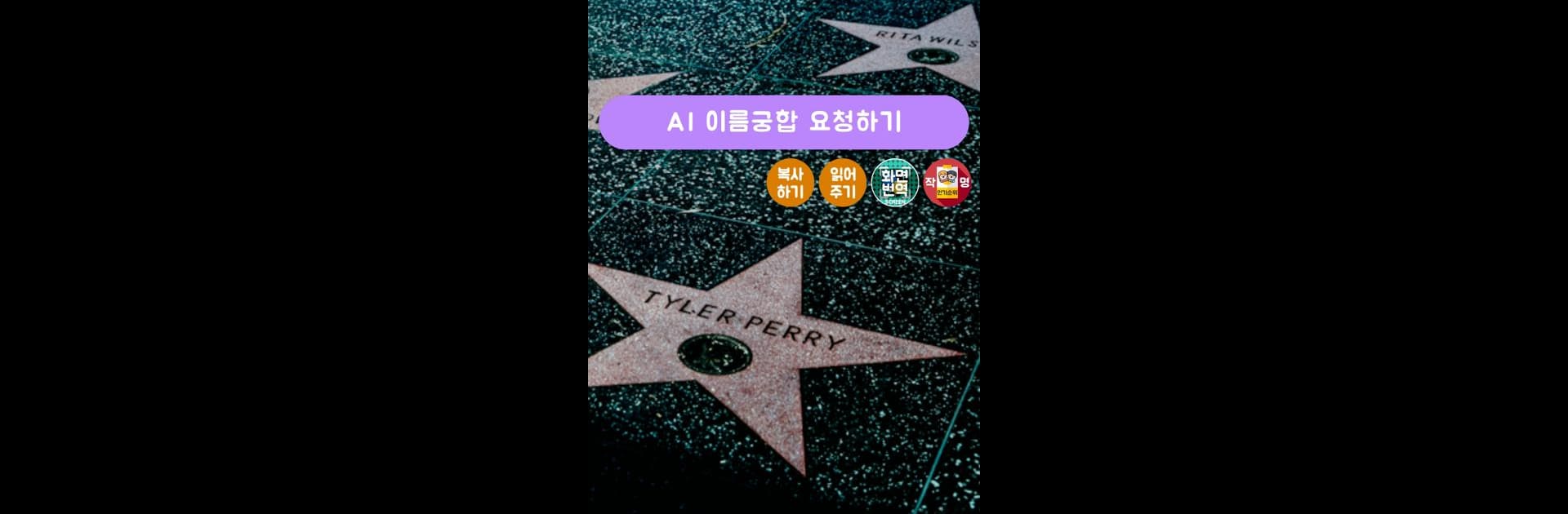Why limit yourself to your small screen on the phone? Run 이름궁합 궁합테스트 궁합보기 by AI, an app by 심플룩, best experienced on your PC or Mac with BlueStacks, the world’s #1 Android emulator.
About the App
Ever wondered if your names are a match made in heaven? 이름궁합 궁합테스트 궁합보기 by AI makes it easy and fun to check your compatibility with friends, crushes, or just about anyone. This light-hearted Entertainment app by 심플룩 is perfect for those random moments when curiosity (or boredom) strikes. It’s quick, easy to use, and always ready for a little playful insight powered by AI.
App Features
-
Name Compatibility Check
Curious about how your name pairs with someone else’s? Enter both names, and the app uses AI to spit out a compatibility score in seconds. Sometimes the answer might surprise you! -
For Friends, Lovers… or Anyone
Doesn’t matter if it’s your best friend, your secret crush, or even just your favorite celebrity—the app is made for everyone. Pop in any pair and see how the names stack up. -
Simple, No-Fuss Fun
No complicated steps here. Just type, tap, and get your result. Perfect when you want answers fast—maybe even during a group hangout or over video call. -
Always Entertaining
Just messing around to pass the time, or actually curious about you and someone else? Get a laugh or two with instant feedback. Hey, you never know where the conversation might go. -
Works Great on BlueStacks
Got BlueStacks on your computer? You can use 이름궁합 궁합테스트 궁합보기 by AI there, too—sometimes it’s just more fun to see those results pop up on a bigger screen.
Eager to take your app experience to the next level? Start right away by downloading BlueStacks on your PC or Mac.