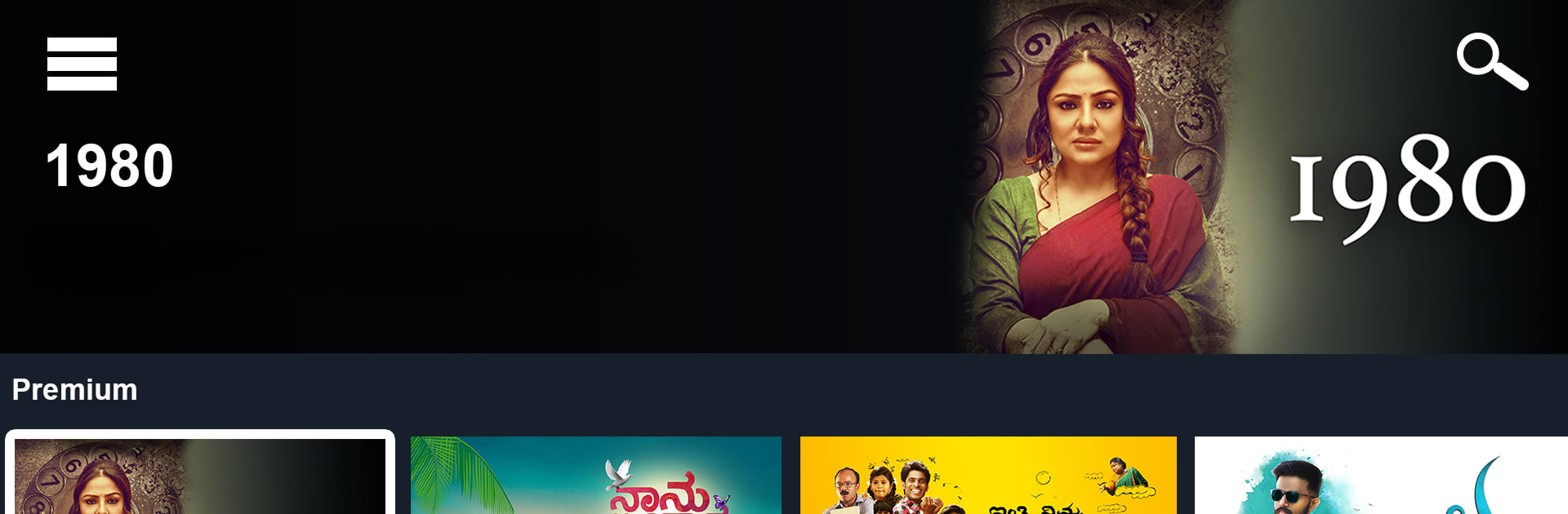Let BlueStacks turn your PC, Mac, or laptop into the perfect home for Namma Flix – Kannada OTT, a fun Entertainment app from NammaFlix.
About the App
If you’re a fan of Kannada movies, shows, and music, Namma Flix – Kannada OTT is pretty much made for you. This app brings together a world of Kannada entertainment right at your fingertips—think classics you haven’t watched in years, latest flicks, original series, and tunes you can’t find anywhere else. Whether you’re watching at home or sneaking in an episode on the go, NammaFlix makes sure you always have something to stream.
App Features
-
Expanding Movie Collection
Dive into a growing library of Kannada films, from all-time favorites to new releases. There’s something for everyone, no matter your age or movie taste. -
Original Kannada Series
Catch binge-worthy shows exclusive to Namma Flix – Kannada OTT. With engaging storylines, these series are created with Kannada audiences in mind. -
Vast Music Library
Explore rare tracks, classic hits, and all the must-have Kannada songs. Browse by song, artist, album, or just explore a new genre if you’re in the mood. -
Celebrity Interactions
Ever wanted to see what your favorite stars are really like behind the scenes? Regular interviews and fun features give you a glimpse into their lives and upcoming projects. -
Flexible Watching Options
Enjoy content for free, or grab a Namma Flix Pass and get unlimited streaming—perfect whether you’re on your phone or feel like casting to a bigger screen. -
Simple Setup
Just download, sign up with your email or phone, pick your plan, and you’re ready to start streaming. It doesn’t get easier. -
Fresh Content Weekly
New movies drop regularly, so there’s always something new to look forward to. -
Watch On the Go or at Home
Stream wherever you are—commuting, traveling, or relaxing at home. If you want, you can even watch on PC or Mac using BlueStacks for an upgraded experience.
Ready to experience Namma Flix – Kannada OTT on a bigger screen, in all its glory? Download BlueStacks now.