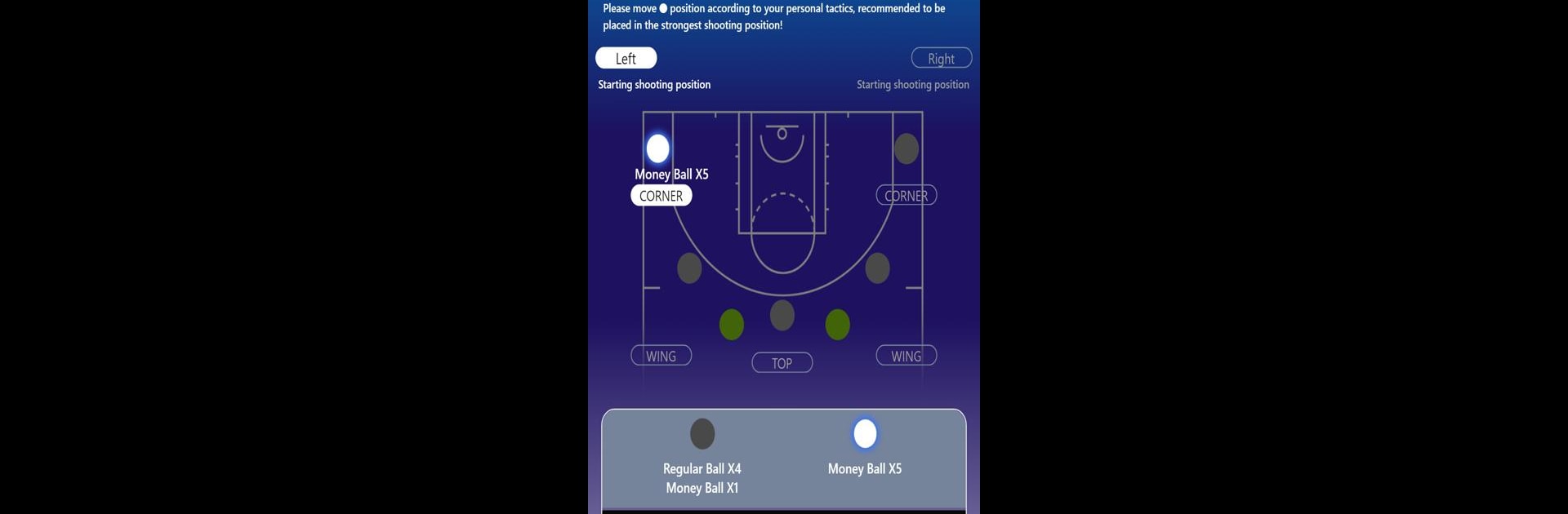Why limit yourself to your small screen on the phone? Run NBA BOX, an app by VAR Technology (Taiwan) Ltd., best experienced on your PC or Mac with BlueStacks, the world’s #1 Android emulator.
About the App
NBA BOX by VAR Technology (Taiwan) Ltd. is made for basketball lovers who want more than just a game; it’s an immersive experience. Create your one-of-a-kind character, adjust their appearance, and fine-tune your tactics to dominate the court. With a simple QR code scan, log in effortlessly, and keep track of every slam dunk and buzzer-beater.
App Features
-
Character Customization: Design your own unique player. Choose from a variety of skins to make your character pop.
-
Tactical Adjustments: Adapt your game strategy dynamically to stay ahead in different battle scenarios.
-
Seamless Login: Log in easily by scanning a QR code, linking your mobile to the NBA BOX Arcade game machine instantly.
-
Secure Battle Records: Every match and pivotal moment is saved and ready to be replayed whenever you wish.
-
Engage with Friends: Share thrilling experiences and the joy of the game with friends, all through the magic of NBA BOX.
Big screen. Bigger performance. Use BlueStacks on your PC or Mac to run your favorite apps.