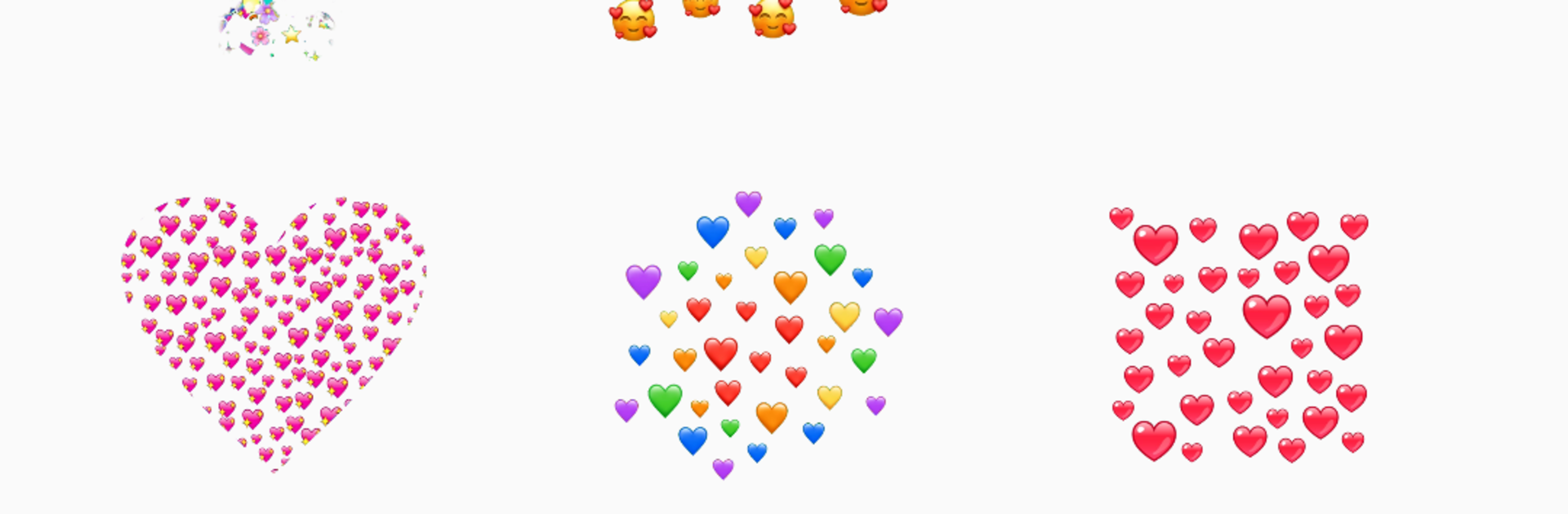What’s better than using New Stickers – WAStickerApps by AppsTeam? Well, try it on a big screen, on your PC or Mac, with BlueStacks to see the difference.
About the App
Ready to spice up your WhatsApp chats? New Stickers – WAStickerApps, brought to you by AppsTeam, is all about making your conversations more fun, expressive, and totally unique. Whether you’re dropping a witty meme, sharing a cute animal sticker, or sending a personalized emoji of your own face, there’s something here to match every mood. If you’re the type who likes to stand out in group chats, this Entertainment app makes it super simple to scroll, pick, create, and share.
App Features
-
Browse an Epic Sticker Collection
Scroll through thousands of sticker packs featuring everything: TV characters, celebrities, animals, memes, sports, anime, and more. There’s really no shortage—just tap through and find your favorites. -
Create Your Own Stickers
Got a hilarious photo you want to turn into a sticker? Use the Auto Cut tool for quick, easy edits. You can turn your selfies or any photo into a WhatsApp-ready sticker in just a few taps. -
Add Personal Captions
Make your stickers even more you by adding captions, jokes, or inside references before exporting them. It’s a quick way to personalize any pack. -
Share Stickers Instantly
Sharing is a breeze—send your sticker creations to friends or blast out your sticker packs with a custom link. No complicated steps, just fun and fast. -
Super Simple WhatsApp Integration
Adding new sticker packs to WhatsApp is just a one-click process. Find a pack you like and hit the “add” button. Your chats get a facelift immediately. -
Arabic and International Expressions
There’s a range of stickers reflecting everyday phrases and moods, including a bunch with Arabic and Gulf vibes, so you’ll always have the perfect comeback. -
HD Quality, Light on Storage
Even with the huge variety and high-definition graphics, these stickers won’t drag down your phone’s storage. -
Totally Free to Use
Download, browse, create, and share as much as you’d like—no charges, no sneaky unlocks.
New Stickers – WAStickerApps runs smoothly on your Android or even when you’re using BlueStacks for a bigger screen sticker session.
Big screen. Bigger performance. Use BlueStacks on your PC or Mac to run your favorite apps.