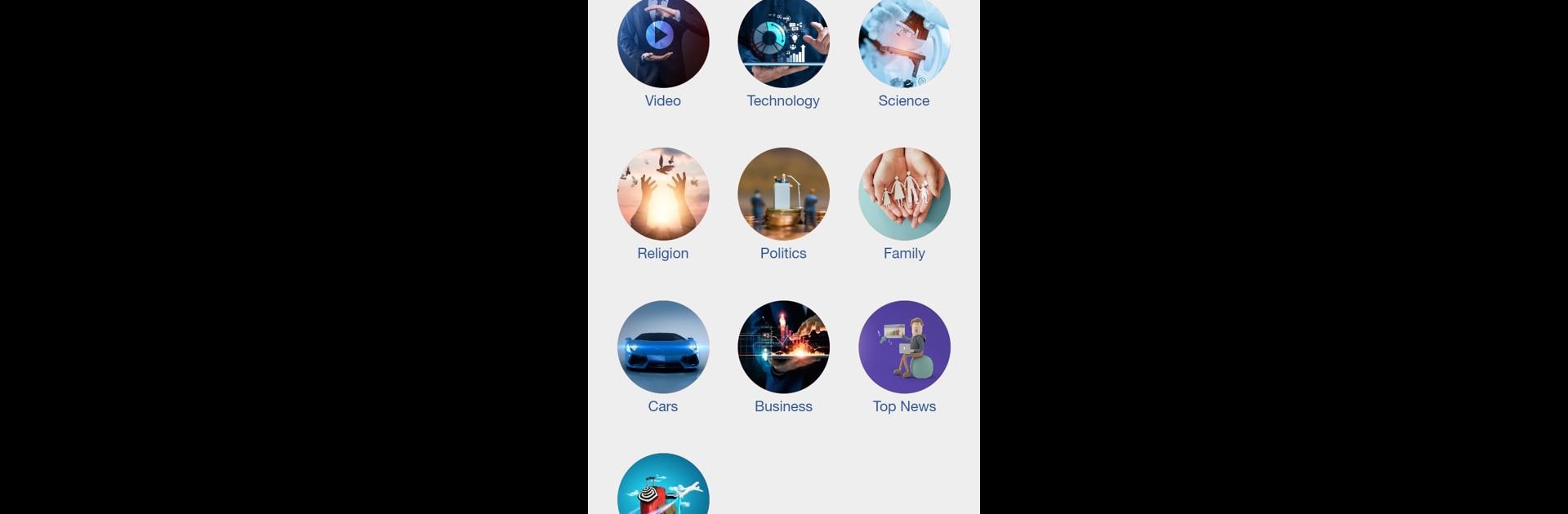Upgrade your experience. Try News App, the fantastic Entertainment app from WRTeam.in, from the comfort of your laptop, PC, or Mac, only on BlueStacks.
About the App
If you like staying in the know but want your daily updates to fit your style (and your pace), News App by WRTeam.in might be just what you’re looking for. It’s part news source, part entertainment hub—all in a design that’s super simple to browse, whether you’ve got a minute or all morning. Whether you’re checking headlines on your commute or digging into stories on your PC with BlueStacks, this app brings fresh content right to your fingertips.
App Features
-
Personalized News Feed
Get a tailored mix of the latest headlines and trending topics. Stories are organized so you can quickly spot what matters most to you—no endless scrolling needed. -
Smooth Navigation
The layout’s clean and straightforward. Flick through categories or jump between articles without getting lost or bogged down. -
Entertainment Corner
It’s not just news—there’s plenty of entertainment thrown in, too. Discover videos, lighter stories, and content to unwind with after catching up on current events. -
Regular Updates
You won’t miss big moments or updates—stories refresh often, so you’re always reading what’s new. -
Easy Multitasking
Switch between sections or check out notifications with just a tap or two, making it painless to stay updated without missing a beat. -
Cross-Device Friendly
Pull up News App on your phone or enjoy it using BlueStacks on your desktop for a bigger, more immersive experience.
Eager to take your app experience to the next level? Start right away by downloading BlueStacks on your PC or Mac.