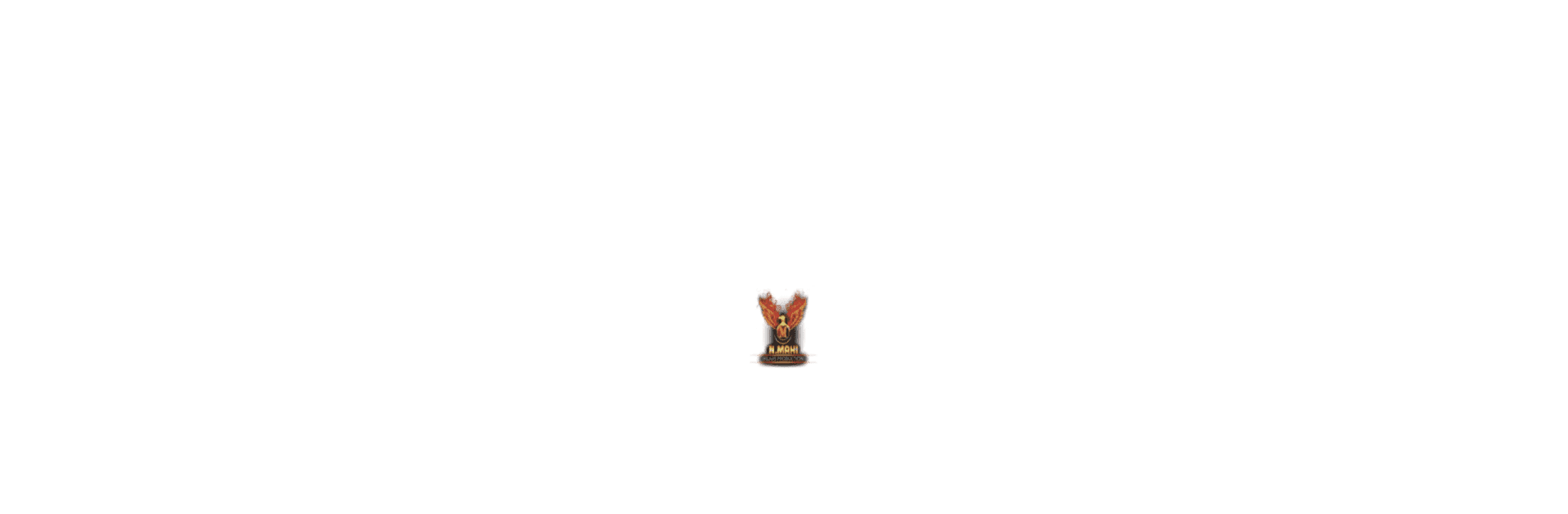Get freedom from your phone’s obvious limitations. Use Nmahi OTT APP, made by NMAHI FILMS PRODUCTION, a Entertainment app on your PC or Mac with BlueStacks, and level up your experience.
About the App
Looking for something fresh in the world of streaming? Nmahi OTT APP from NMAHI FILMS PRODUCTION is designed for folks who love discovering films, series, and shows you might not see anywhere else. Whether you’re winding down after work or want to keep friends entertained at a get-together, this Entertainment app offers a mix of movies and shows all in one place. You can explore, pick from a mix of genres, and stream right from your favorite device—or even check out a bigger screen with some help from BlueStacks.
App Features
-
Original and Curated Films
Browse an expanding library of movies brought to you by NMAHI FILMS PRODUCTION—featuring both recent hits and lesser-known gems you probably haven’t seen yet. -
TV Shows and Series
Binge-worthy episodes? Check. Get lost in original series, dramas, and other must-watch shows, with new content showing up regularly. -
Easy-to-Use Streaming Hub
The layout’s simple. Just open the app, pick what looks good, and press play—no confusing menus or endless scrolling. -
Flexible Viewing Options
Whether you’re catching a film on your phone, tablet, or launching Nmahi OTT APP with BlueStacks for that home-theater vibe on your laptop, your watchlist goes with you. -
Curated for Movie Lovers
Handpicked suggestions and collections make it easier to find something you’ll actually want to watch, whether it’s a quick comedy or a thought-provoking drama. -
Consistent Updates
There’s always something new popping up—from fresh releases to special feature shows—so the content feels lively, not stale. -
Smooth Playback
Designed to keep streaming smooth, so you can watch without having to deal with lag or awkward buffering moments. -
User-Friendly Interface
Switching between categories or finding search results is straightforward, even if you’re not a tech wizard.
BlueStacks brings your apps to life on a bigger screen—seamless and straightforward.