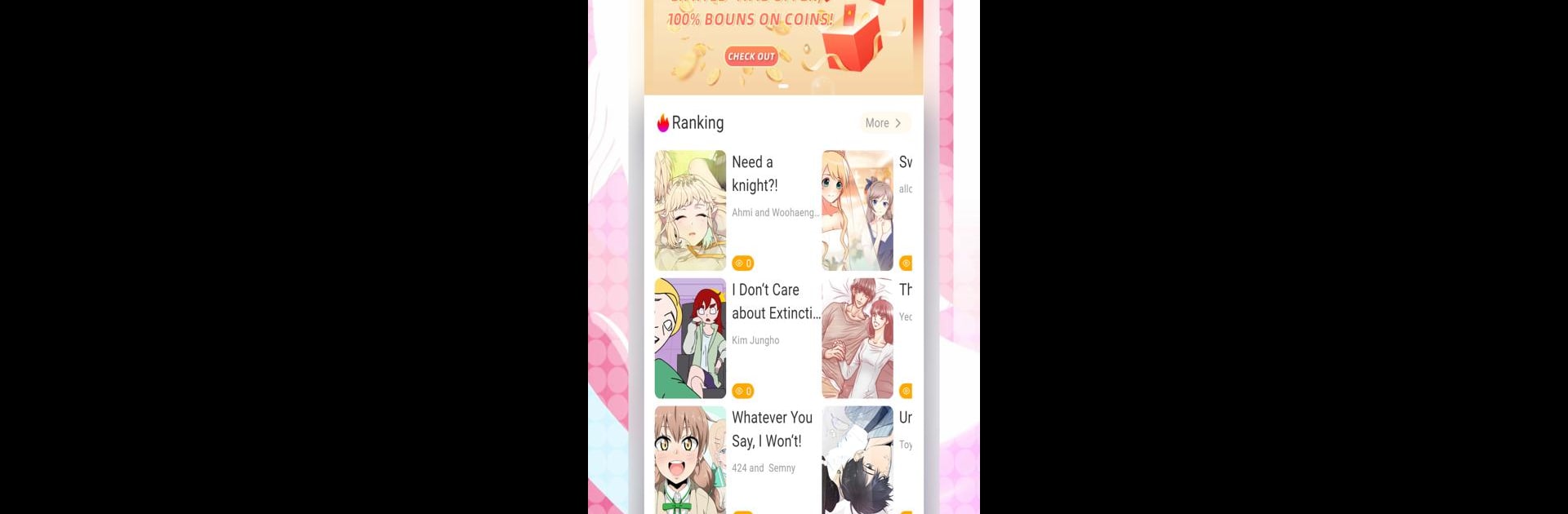Multitask effortlessly on your PC or Mac as you try out Luna, a Entertainment app by Yan bu develop on BlueStacks.
Luna’s basically a go-to spot for anyone into manga, whether it’s action-packed stuff or just something more mellow and romantic. The whole thing is built around having a ton of different series to pick from, so there’s always something new to try. Updates roll in pretty often, so catching the latest chapters is just a matter of popping in—not much waiting around, which is a nice touch. The layout’s easy to figure out, so scrolling through the library or jumping between stories feels natural, not clunky.
When using Luna on PC with BlueStacks, everything gets a bit easier to see, and reading feels a lot smoother. There aren’t any distractions—just clean pages, quick taps to get around, and none of the usual fuss some apps bring. It feels like skimming through shelves in a quiet bookstore, only with way more variety packed in. Great for kicking back at night or just filling in some free time with stories that actually pull you in. Each manga comes with its own mood, and it keeps things interesting if you don’t want to just stick with one genre.
Ready to experience Luna on a bigger screen, in all its glory? Download BlueStacks now.