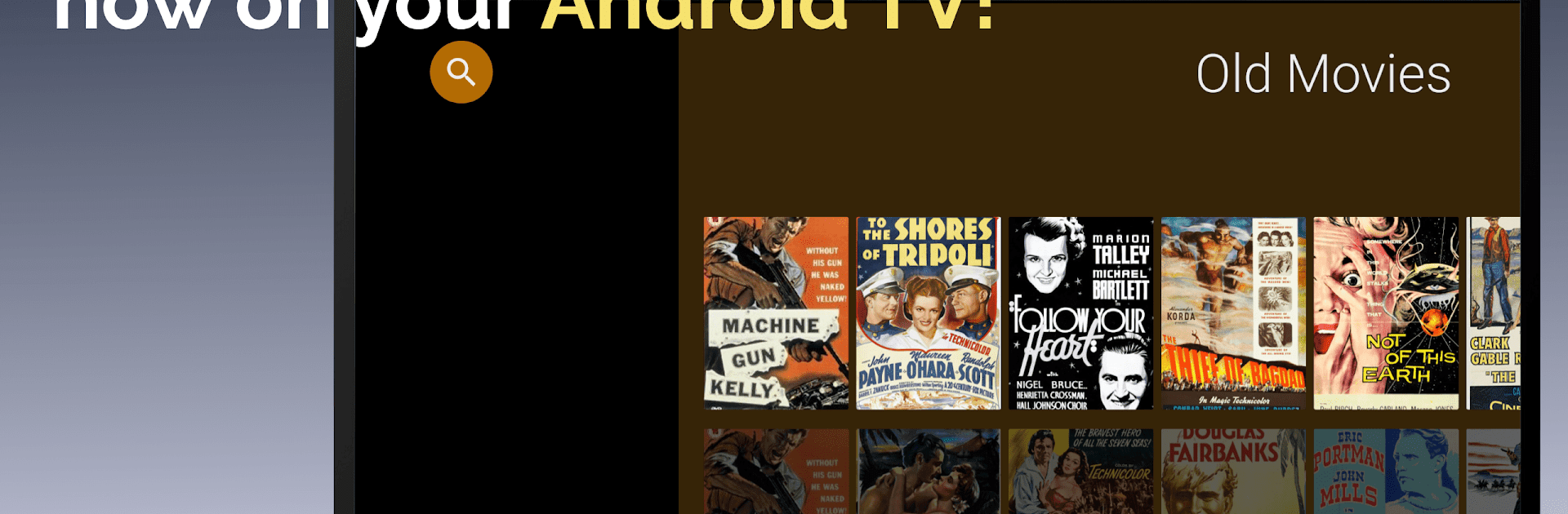Let BlueStacks turn your PC, Mac, or laptop into the perfect home for Old Movies Hollywood Classics, a fun Entertainment app from Aether Studios.
About the App
Ever get that urge to watch an old black-and-white movie on a rainy afternoon? Old Movies Hollywood Classics makes it ridiculously easy to enjoy an entire world of vintage cinema right from your phone, tablet, or TV. This app, brought to you by Aether Studios, is packed with legendary films and timeless stars, ready to stream whenever the mood strikes. If you’re a fan of classic Hollywood or just curious about what made the silver screen so iconic, there’s a good chance you’ll find your new favorite here.
App Features
-
Handpicked Classics
Every movie in Old Movies Hollywood Classics is carefully chosen—expect everything from silent comedies to suspenseful noir, all starring Hollywood’s legends like Charlie Chaplin, John Wayne, Marlon Brando, Ingrid Bergman, and more. -
Decades of Film Gold
The app’s lineup covers movies from as early as 1910 all the way up to 1960. You’ll get to see the evolution of cinema, from the earliest talkies to technicolor musicals. -
Super Simple Interface
Browsing by genre is a breeze. Looking for a lighthearted comedy or a gripping war story? Just tap your way through categories like adventure, drama, family, musical, romance, sci-fi, westerns, thrillers, and more. -
Totally Free Streaming
There’s no catch—everything’s available to watch without a subscription. Whether you’re reliving your favorites or discovering cult gems for the first time, it won’t cost you a dime. -
Watch On Any Device
The app is optimized for mobile, tablet, and even supports casting to TVs with Android TV, Google TV, and Chromecast. You can relive the golden age of Hollywood wherever you’re most comfortable. For those using BlueStacks, it runs just as smoothly, bringing these classics to an even bigger screen. -
Constantly Growing Library
The collection keeps expanding and there’s always something new from Hollywood’s golden years ready to check out. Keep an eye out for themed categories, with things like Christmas movies and even Telugu films on the way. -
Uncomplicated, No Fuss Experience
Skip the confusing menus and complicated sign-ups. Old Movies Hollywood Classics wants you watching, not hunting for the play button. Just open the app and start your trip through cinema history.
BlueStacks brings your apps to life on a bigger screen—seamless and straightforward.