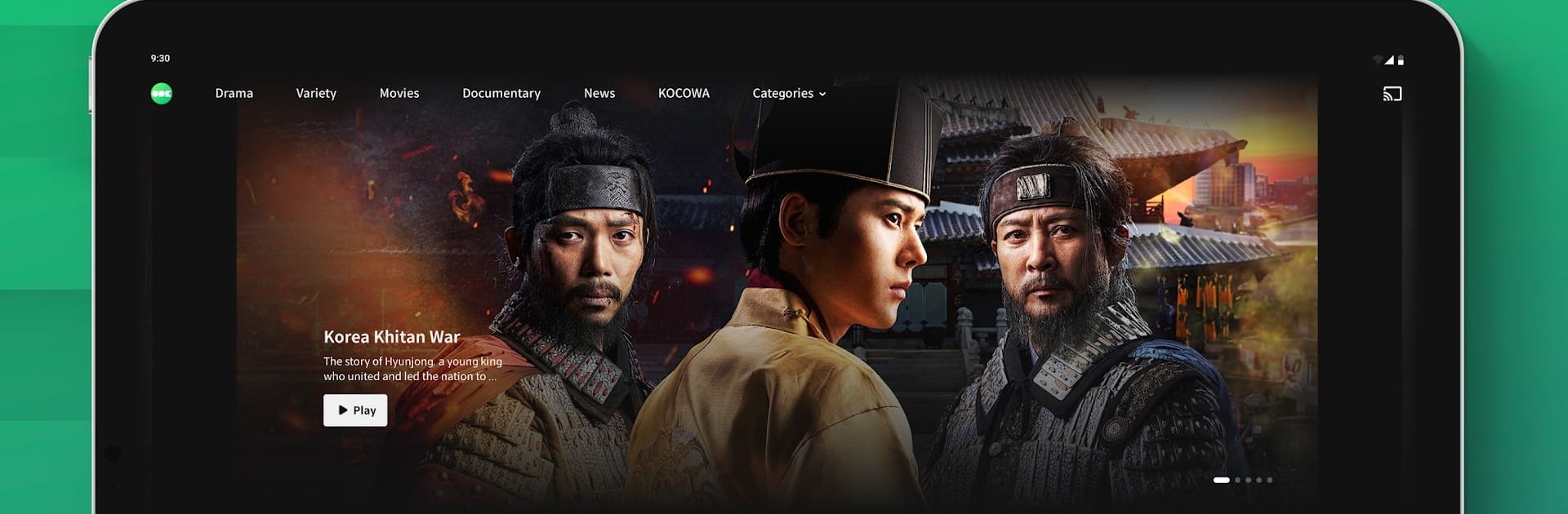Why limit yourself to your small screen on the phone? Run OnDemandKorea, an app by ODK Media Inc., best experienced on your PC or Mac with BlueStacks, the world’s #1 Android emulator.
About the App
Curious about what’s hot in Korean entertainment? OnDemandKorea brings you the latest dramas, classic movies, and all the variety shows you crave—right at your fingertips. Whether you’re catching up on recent hits or rediscovering old favorites, this app makes watching from anywhere crazy convenient. Expect tons of variety, an easy-to-use interface, and something new to enjoy every time you open it up.
App Features
-
Wide Content Selection
From sizzling new dramas to timeless movies and head-turning variety shows, there’s something for everyone. Episodes and films are easy to find, and you’ll spot big names from KBS, SBS, MBC, and more. -
Watch for Free or Upgrade for More
Not looking to spend? You can stream loads of shows for free, and if you want more, you have options—standard, premium, and even a family plan for sharing. -
Live TV, Anytime
Never miss a beat with real-time access to 24/7 live TV. Flip through curated channels and stay up to date with what’s on in Korea right now. -
Multiple Devices, Seamless Experience
Prefer a big screen? Stream on your phone, tablet, or even Smart TV, with your place saved across devices. BlueStacks also lets you enjoy shows on your PC without missing a moment. -
Family-Friendly Features
With Premium or Family plans, create up to four separate profiles so everyone gets their own personalized experience—no fighting over what to watch. -
Language Support
Whether you’re more comfortable in English or Korean, the app can switch between both. -
Popular Shows and Movies
Stream trending series like “Taxi Driver 2,” “Cruel Temptation,” or classics like “Good Doctor,” as well as hit variety shows such as “Running Man” and “I Live Alone.” Movie buffs? You’ll find titles like “Extreme Job” and “The Berlin File” ready to watch. -
Major Partner Channels
Access programming from top networks and exclusive collaborations with well-known content creators, so the selection is always expanding.
BlueStacks brings your apps to life on a bigger screen—seamless and straightforward.